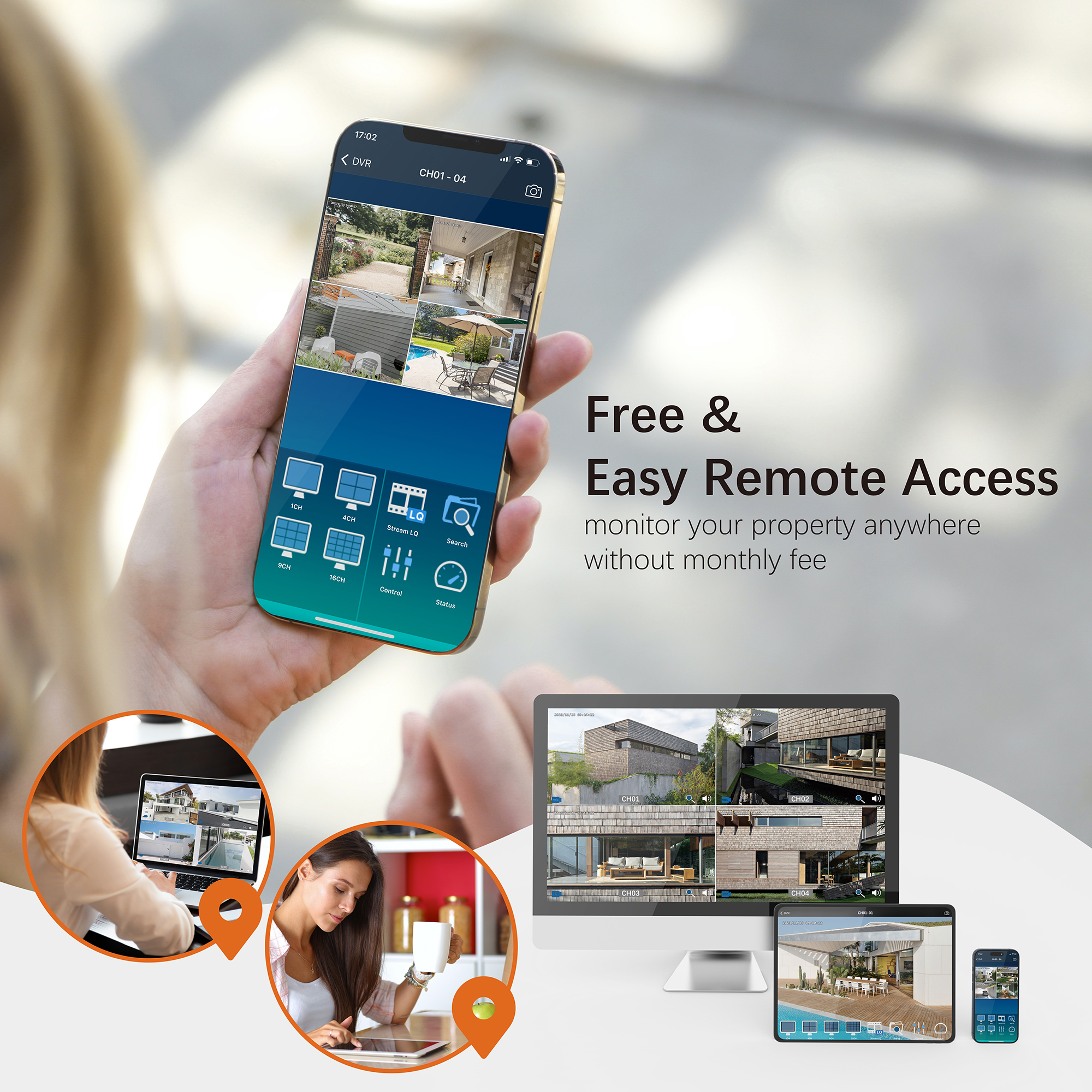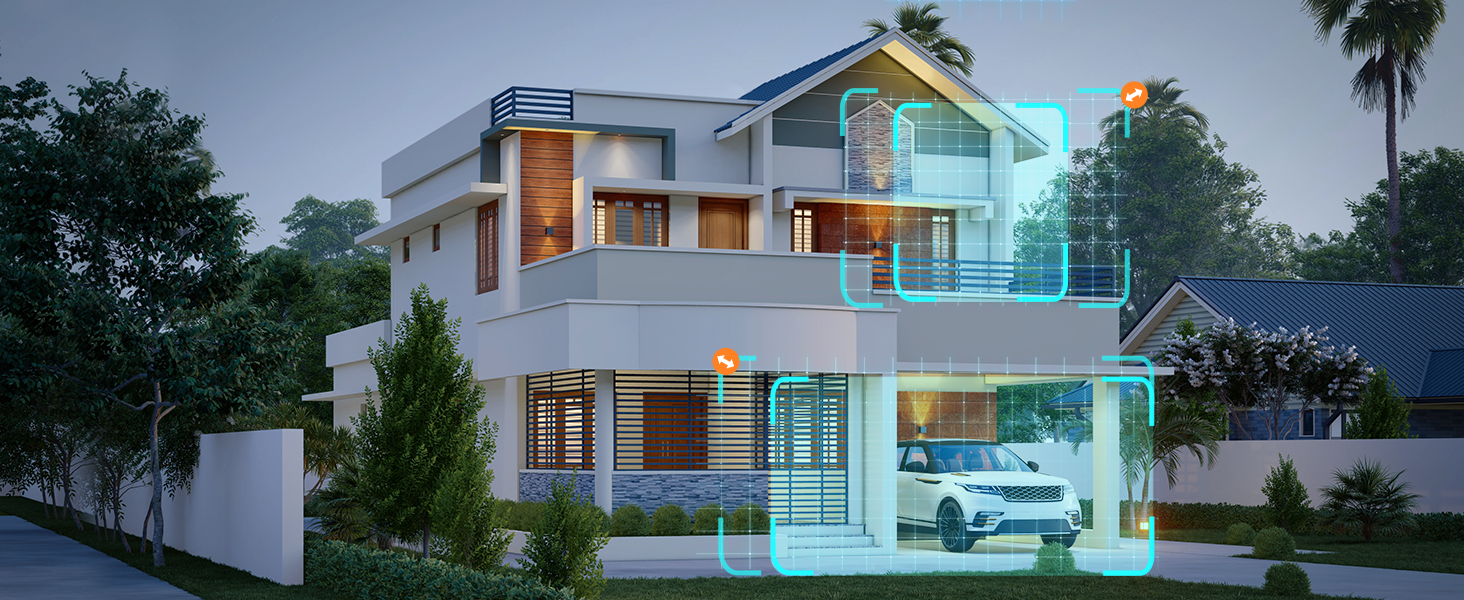Question: Why isn’t my USB flash drive being detected when I plug it into the DVR or NVR?
TIGERSECU DVRs and NVRs support USB flash drives with a FAT32 format and a USB 2.0 interface. Here are the steps to troubleshoot the issue:
Steps to Follow:
-
Verify USB Flash Drive Functionality:
- Insert the USB flash drive into a computer USB port to check if it works. If it doesn’t, try using another USB flash drive.
-
Reinsert the USB Flash Drive:
- Insert the USB flash drive into the DVR USB port again, making sure it is securely connected.
-
Test the USB Port:
- If the issue persists, remove the USB flash drive and test the USB port by inserting the mouse USB connector into it. This helps to determine if the USB port itself is functioning correctly.
Need Further Assistance?
For any additional questions, reach out to us at 323-315-0396, Monday to Friday, 9 am – 5 pm Pacific Time, or email service@tigersecu.com. We will respond within 12 hours.
Facebook
Twitter
Email
Print
Tigersecu