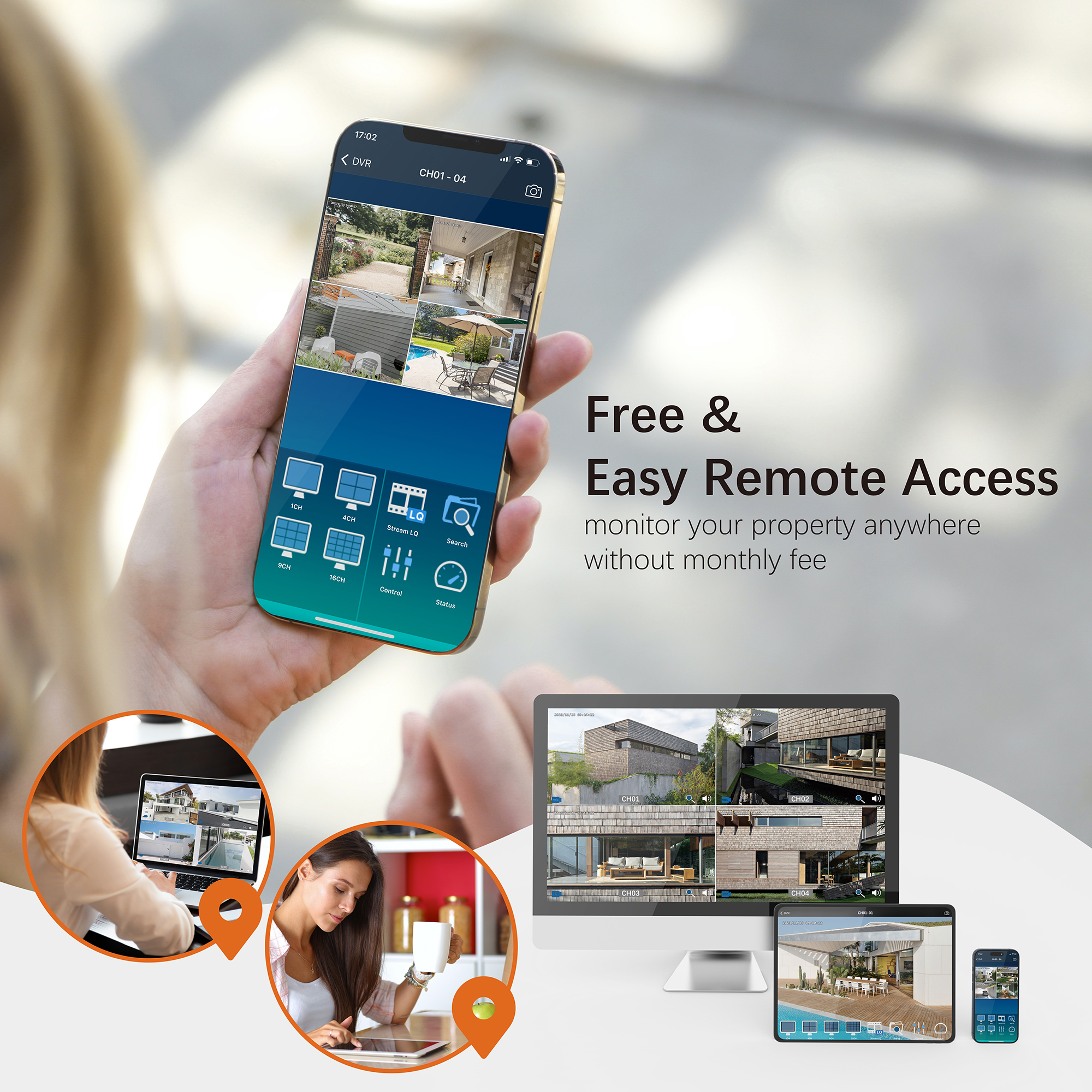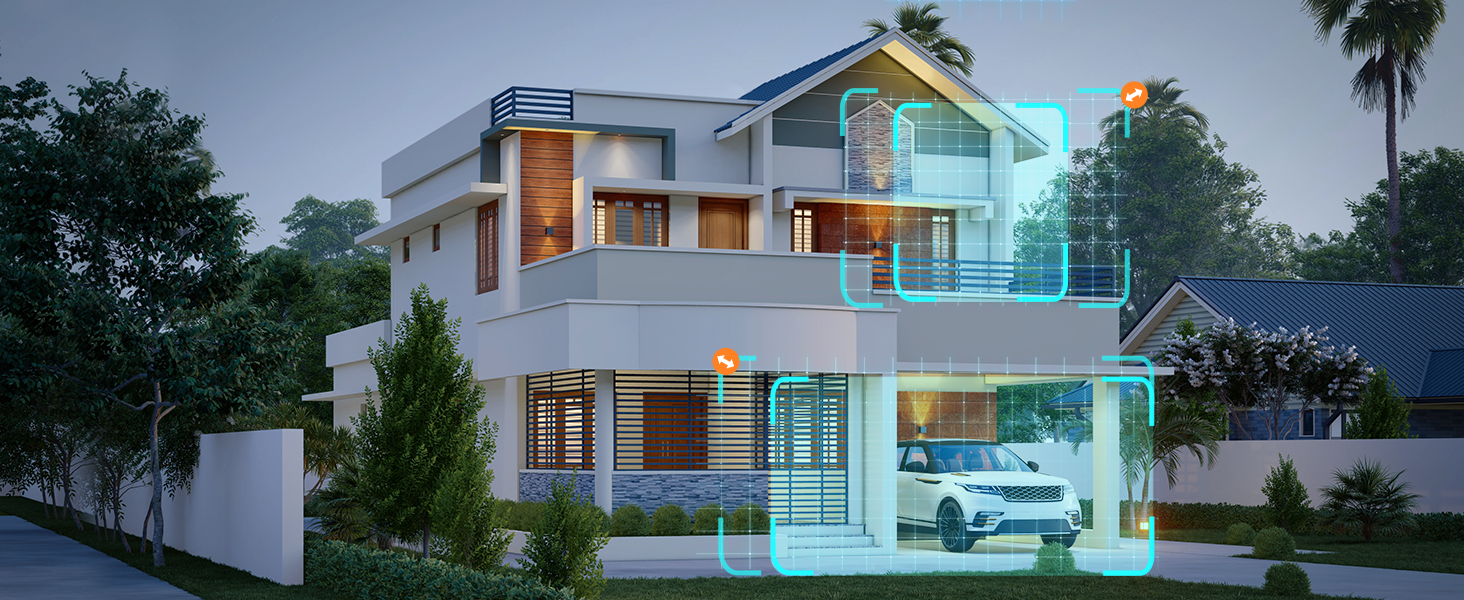Question: What should I do if the 2MP DVR cannot detect my hard drive?
If your 2MP DVR cannot detect the hard drive, follow these steps:
Power Off the DVR:
- Turn off the DVR and unplug it from the power source.
Check Hard Drive Connections:
- Open the DVR box and ensure that both the power cable and the data cable are firmly connected to the DVR and the hard drive.
Verify Power Supply:
- Make sure you are using the power supply that was provided with the DVR. Using the wrong power supply can cause the hard drive to not be recognized.
Try Another Hard Drive:
- If the DVR still doesn’t detect the hard drive, try connecting a different hard drive.
- Restart the system to see if the new hard drive is detected.
Need Further Assistance?
For any additional questions, reach out to us at 323-315-0396, Monday to Friday, 9 am – 5 pm Pacific Time, or email service@tigersecu.com. We will respond within 12 hours. Sorry for the inconvenience!
Facebook
Twitter
Email
Print
Tigersecu