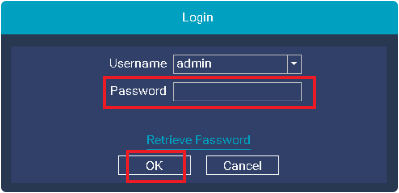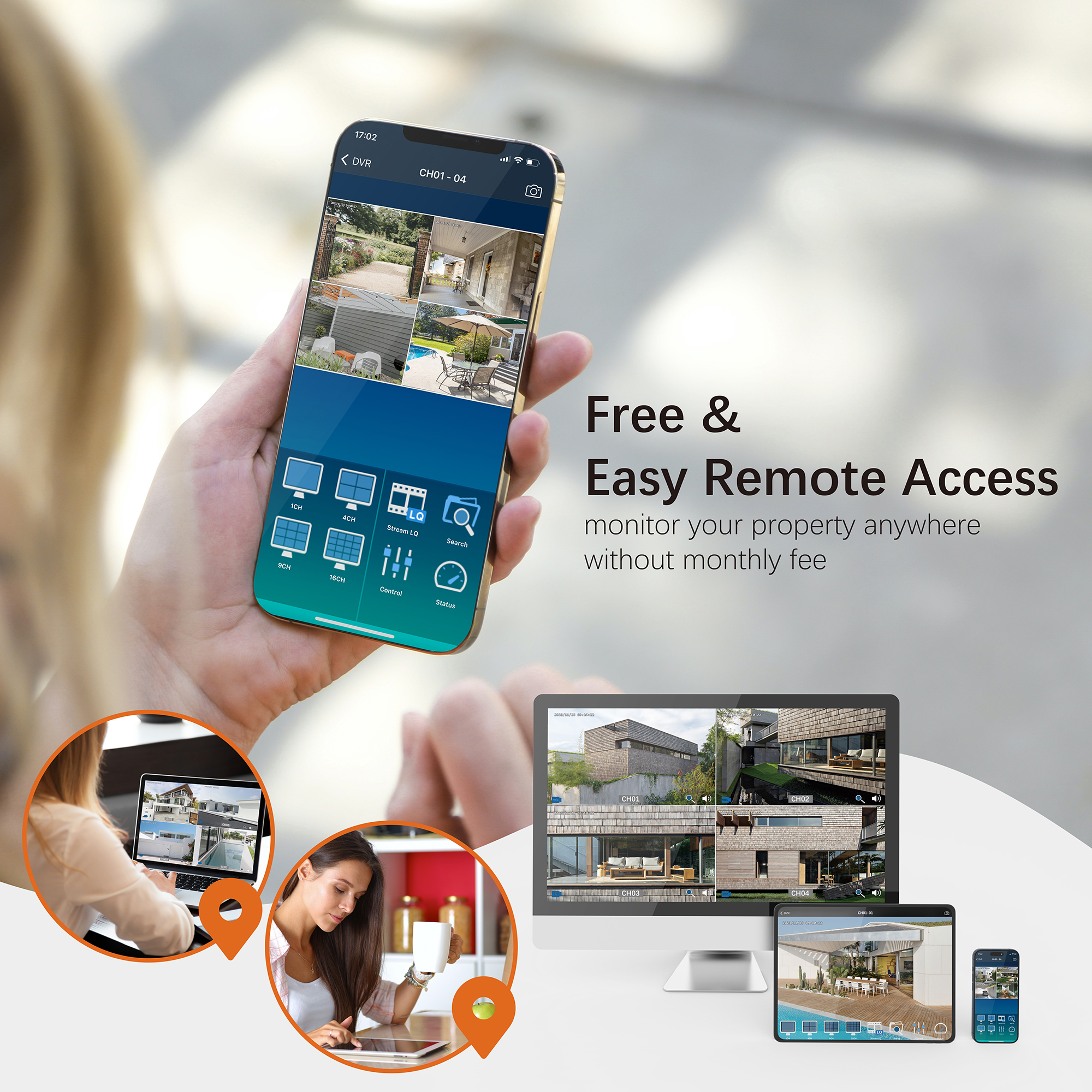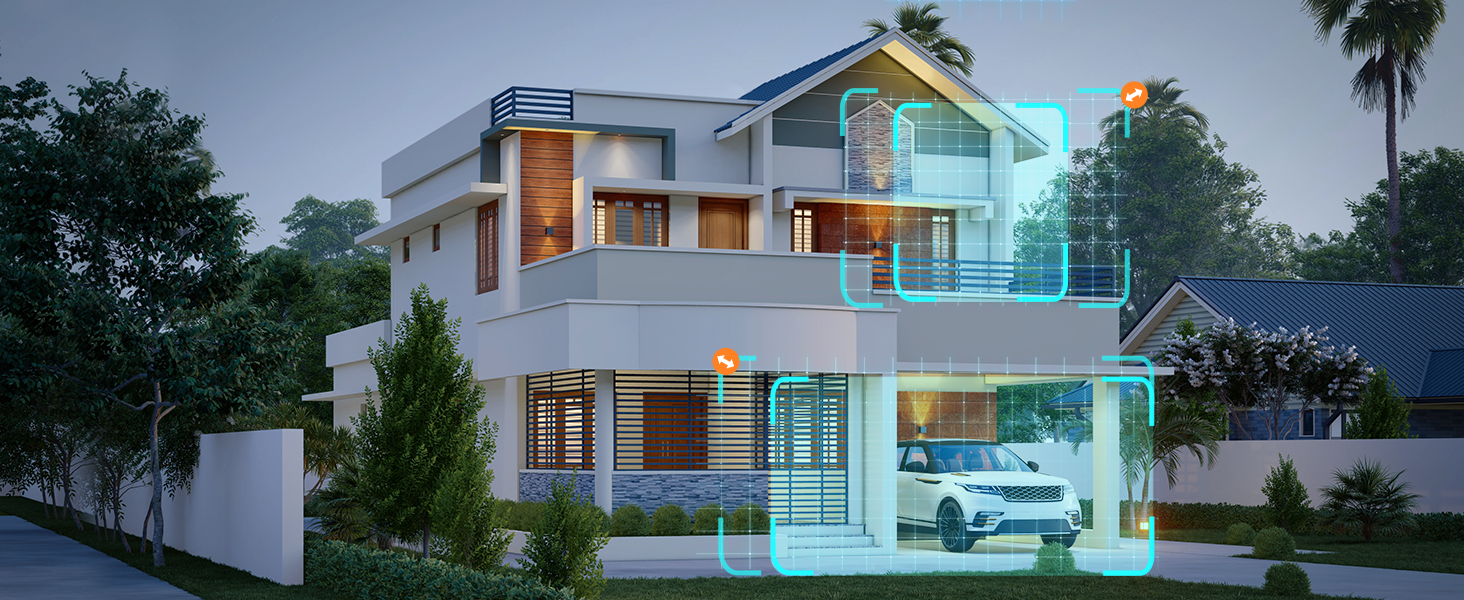Question: What can I do if I forget my WiFi NVR password?
Please follow the instructions below to retrieve your password.
Click on Retrieve Password on the login screen.
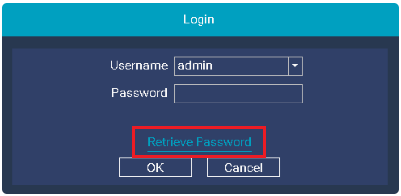
– If you’ve set up a recovery email, click Retrieve Password again on the next page. A recovery key will be sent to your Recovery Email. If it’s not in your inbox, check your junk or spam folder. Enter the key and click OK.
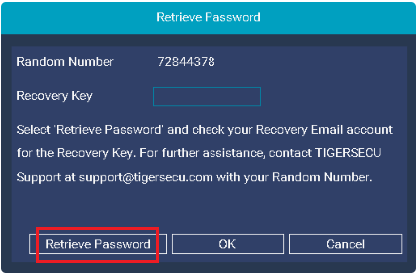
-If you haven’t set up a Recovery Email or your NVR is not connected to a network, contact us at support@tigersecu.com with your NVR Random Number and your Order ID.
Next, input the Recovery key to your NVR and click OK after you received the Recovery Key.
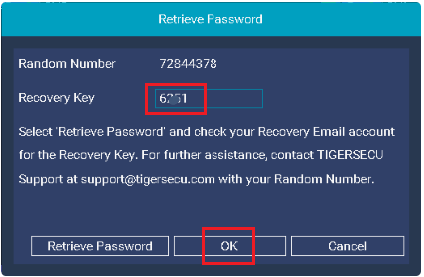
The NVR User Name and Password will show up. Rember the password and click Cancel.
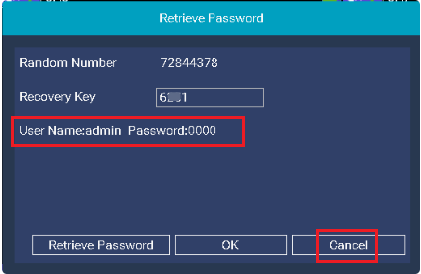
Go back to the Login page. Input the NVR password. Click OK to log into your NVR system.