One of the most common questions we receive is about why certain components aren’t working: why a DVR isn’t powering on, why security cameras are experiencing video loss, or why the security hard drive isn’t detected.
Common Issue: Insufficient Power Supply
Often, the root cause of these problems is an insufficient power supply. When there’s not enough power, the DVR, cameras, or hard drive cannot operate properly.
Simple Solution:
Ensure you are using the DVR power adapter that came with your TIGERSECU security DVR. This is the easiest way to resolve power-related issues.
Need More Help?
For further assistance, call us at 323-315-0396, Monday to Friday, 9 am – 5 pm Pacific Time, or email us at service@tigersecu.com.

Facebook
Twitter
Email
Print
Tigersecu


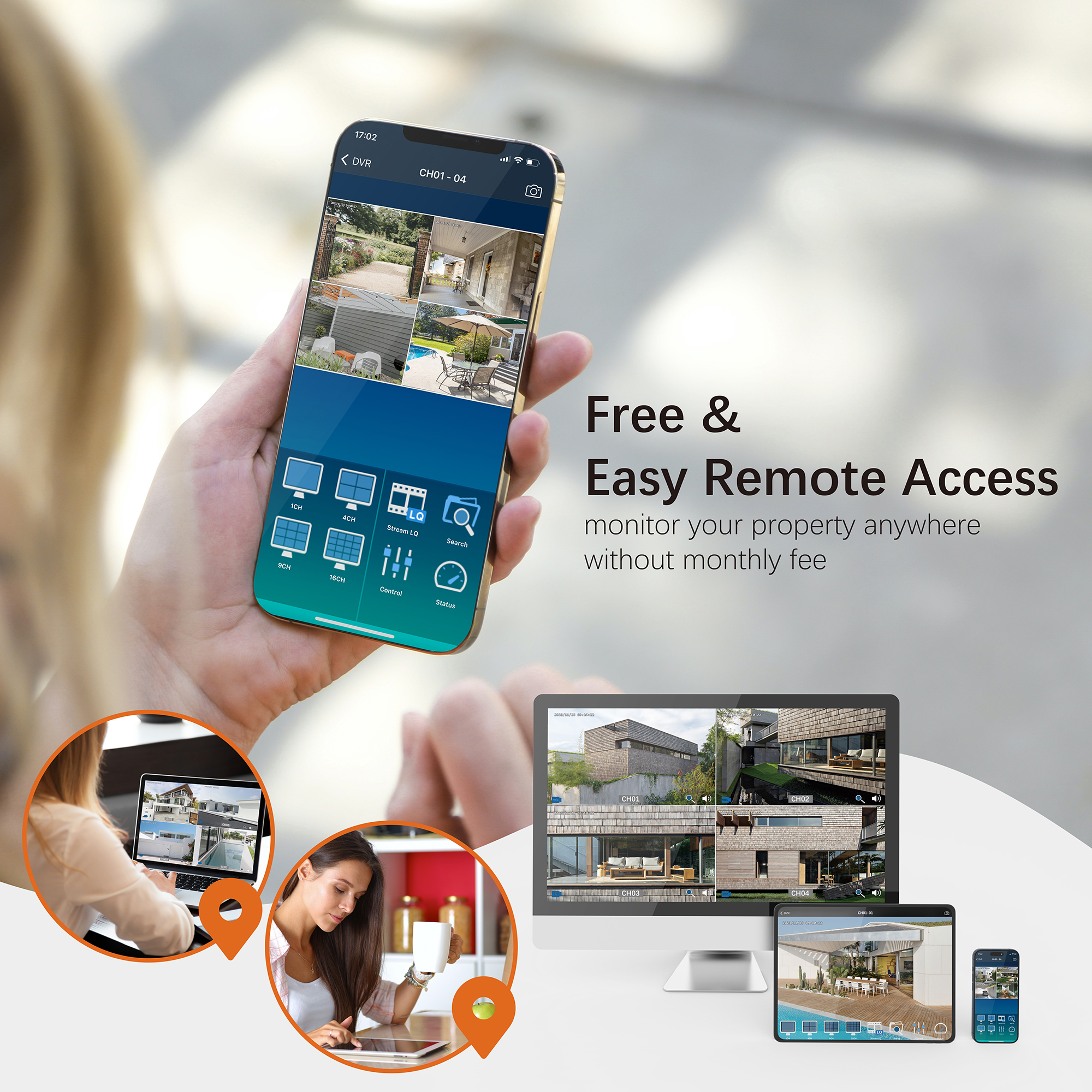
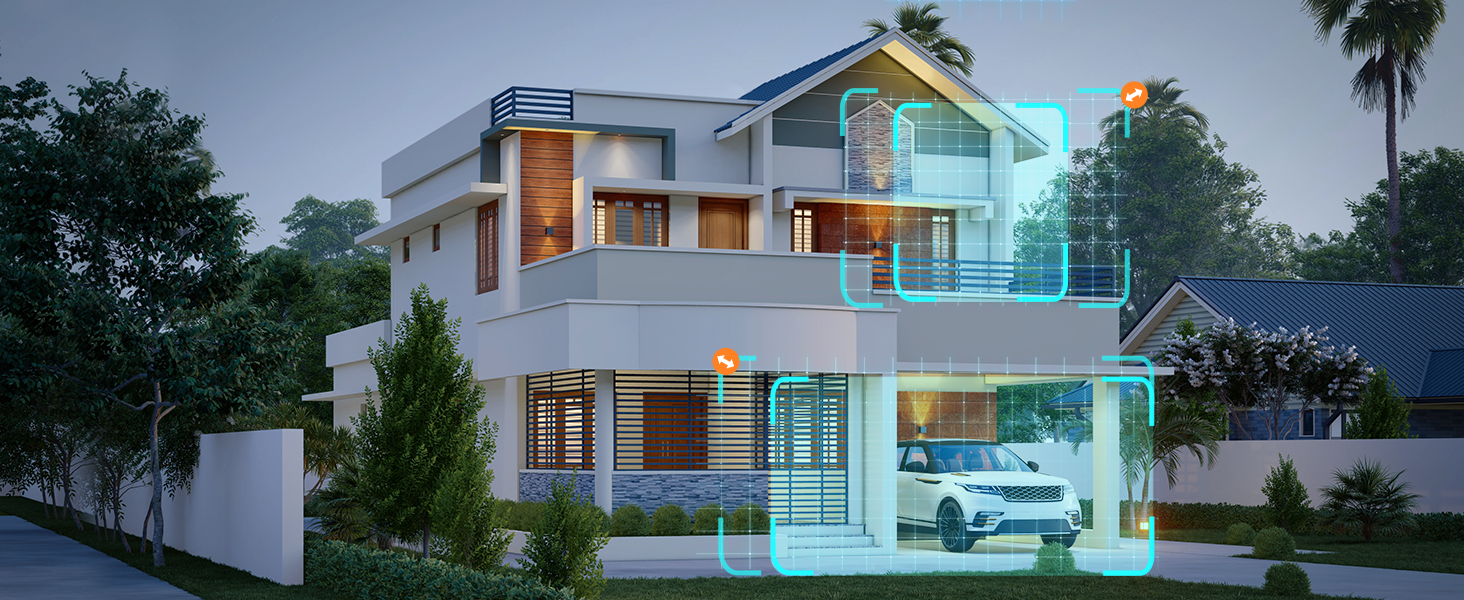


2 thoughts on “Troubleshooting DVR Power and Camera Issues”
I have a Tigersecu 4 camera system. Three of the cameras work fine, one does not show at all. I have checked all of the connections and wires. Could it be a setting? All 4 were working fine. Then all of a sudden one screen just has the Tigersecu and tiger face on it.
Hi Judy,
Thanks for contacting us. We’re sorry for the inconvenience you’ve experienced.
May I know if the DVR is using the original power supply, and not sharing it with the cameras? Please use separate power supplies for the cameras and the DVR.
If you have another 12V 3A or 12V 5A power supply, test it on the cameras.
If not, connect only one camera to the power supply and see if the issue persists.
Please kindly note if a power supply has been used for a long time, it may not provide sufficient power as it did when it was new.
Sorry for the extra steps required. Wait for your updates. Please reply to the email address: service@tigersecu.com or call us at 323-315-0396, Monday-Friday, 9 am-5 pm PST. We’re here to help!
Thanks,
Joy
Customer Experience