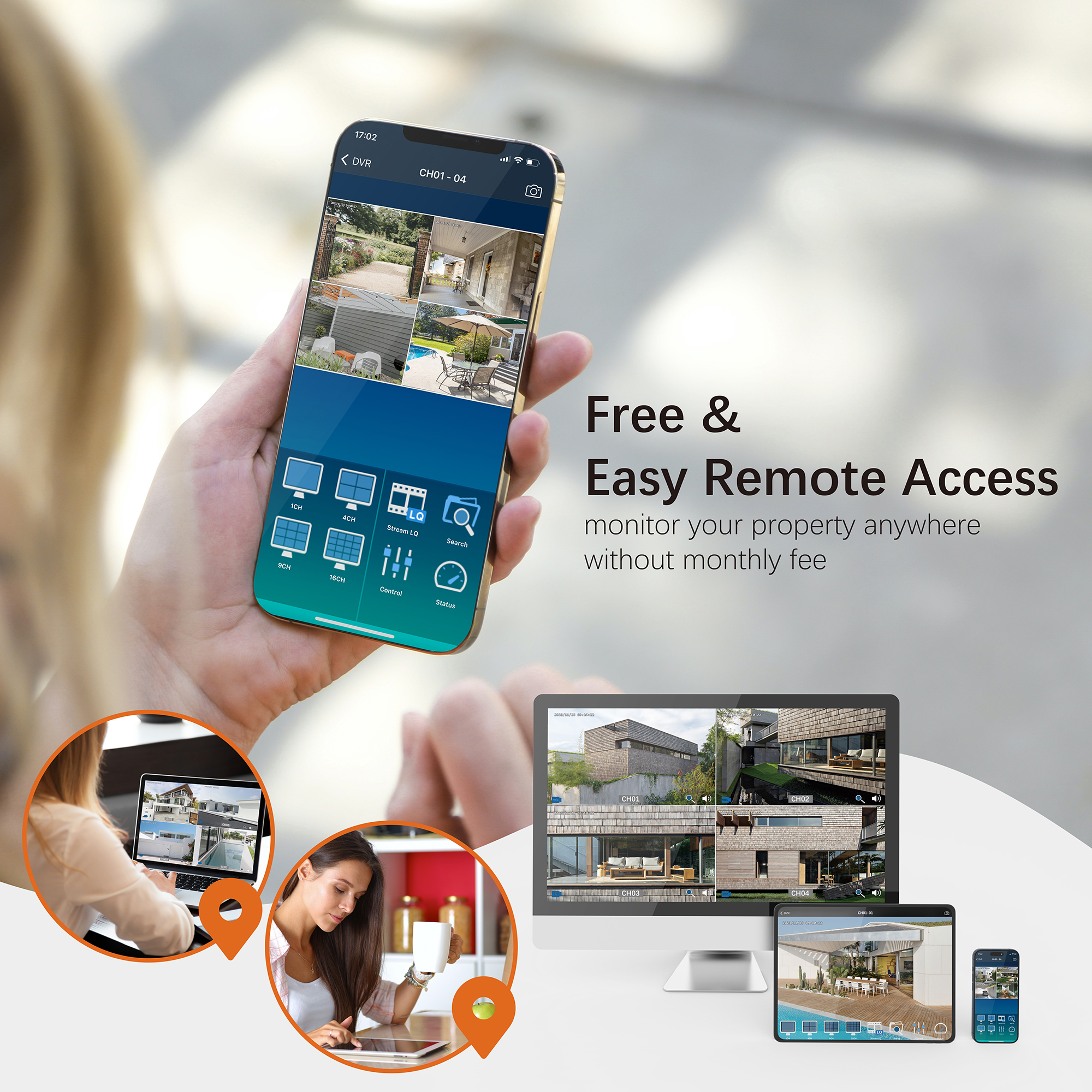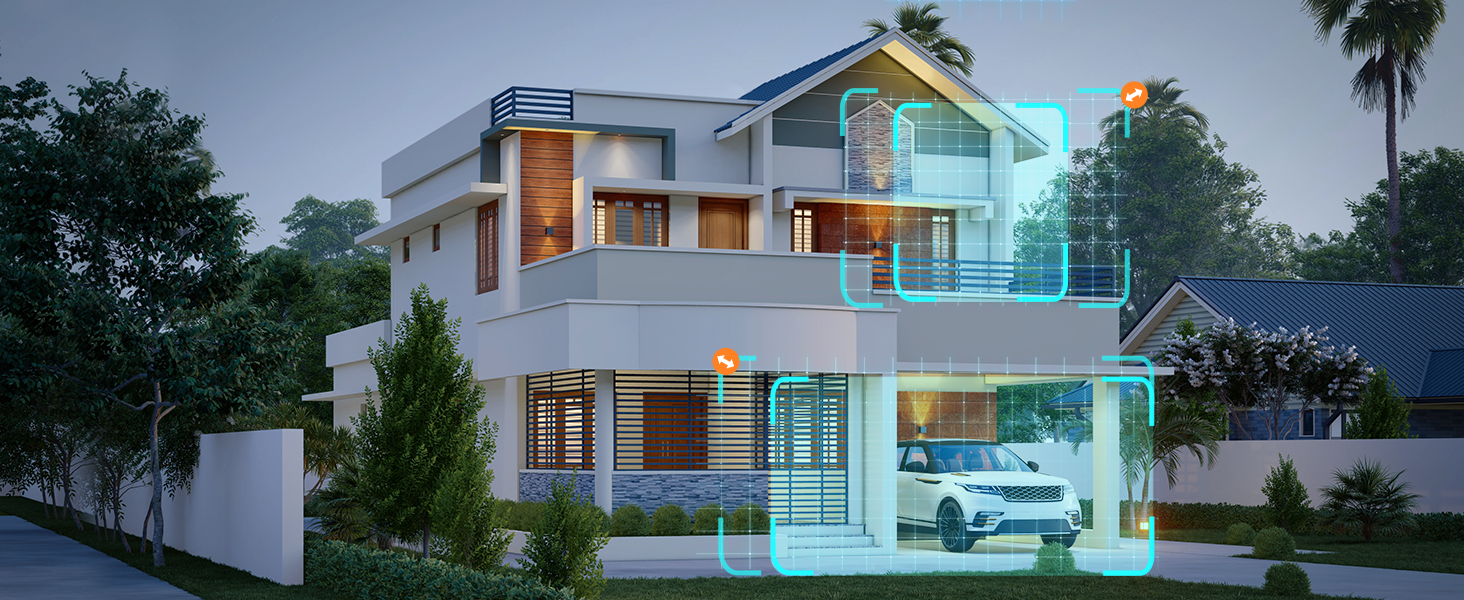Tips for Resolving 2MP DVR and Camera Display Issues
Follow these steps if you encounter any of these problems while setting up your new 2MP DVR:

One or more cameras connected to the 2MP DVR display a “Tiger logo” instead of an image.
- If the camera’s night vision infrared light is on, search for the camera’s brand and model number online to verify its video format and resolution.
- This 2MP DVR supports TVI, AHD, CVI, and CVBS video formats up to 5MP (2560 x 1920 pixels at 12.5 fps).
- Note that this DVR is not compatible with SDI cameras.

Cameras are not displaying in color during the daytime.
- Complete the Startup Wizard. Go to the Main menu, then the Camera menu, and set the Video Format to “CVI” or “AHD” for the corresponding camera.
- If the cameras still do not display in color during the daytime after setting them to “CVI” or “AHD” format, contact service@tigersecu.com with the camera brand and model number.

There are wavy lines on the camera image.
- Wavy lines can be caused by interference from the power supply or video cable, or by loose connections at the video interface.
- Replacing the power supply often resolves this issue. We recommend using the TIGERSECU 12V 5A Security Camera Power Adapter.
- If replacing the power supply does not work, try replacing the video cable or adjusting the connection heads on the camera end and the DVR back panel.
Facebook
Twitter
Email
Print
Tigersecu