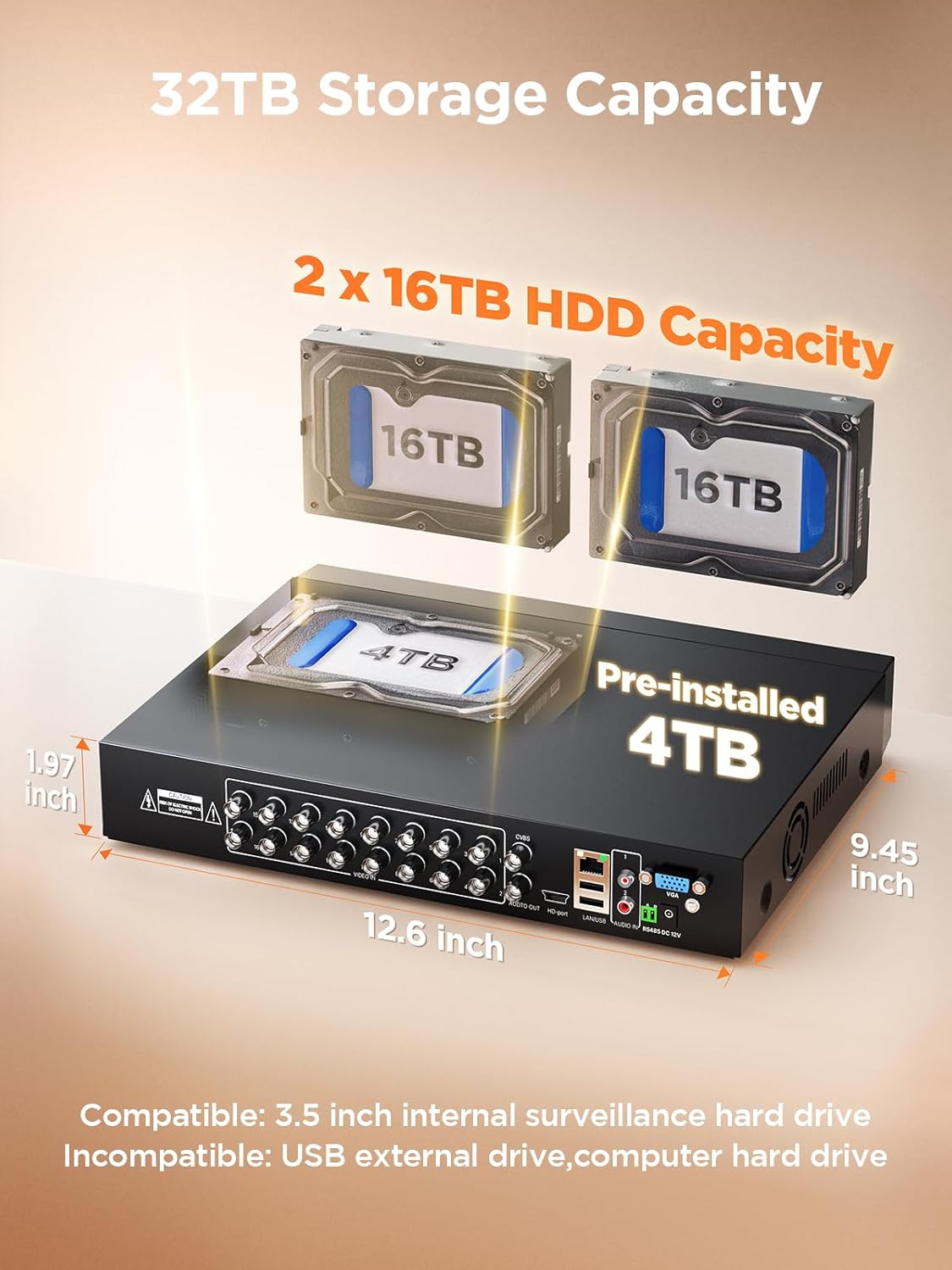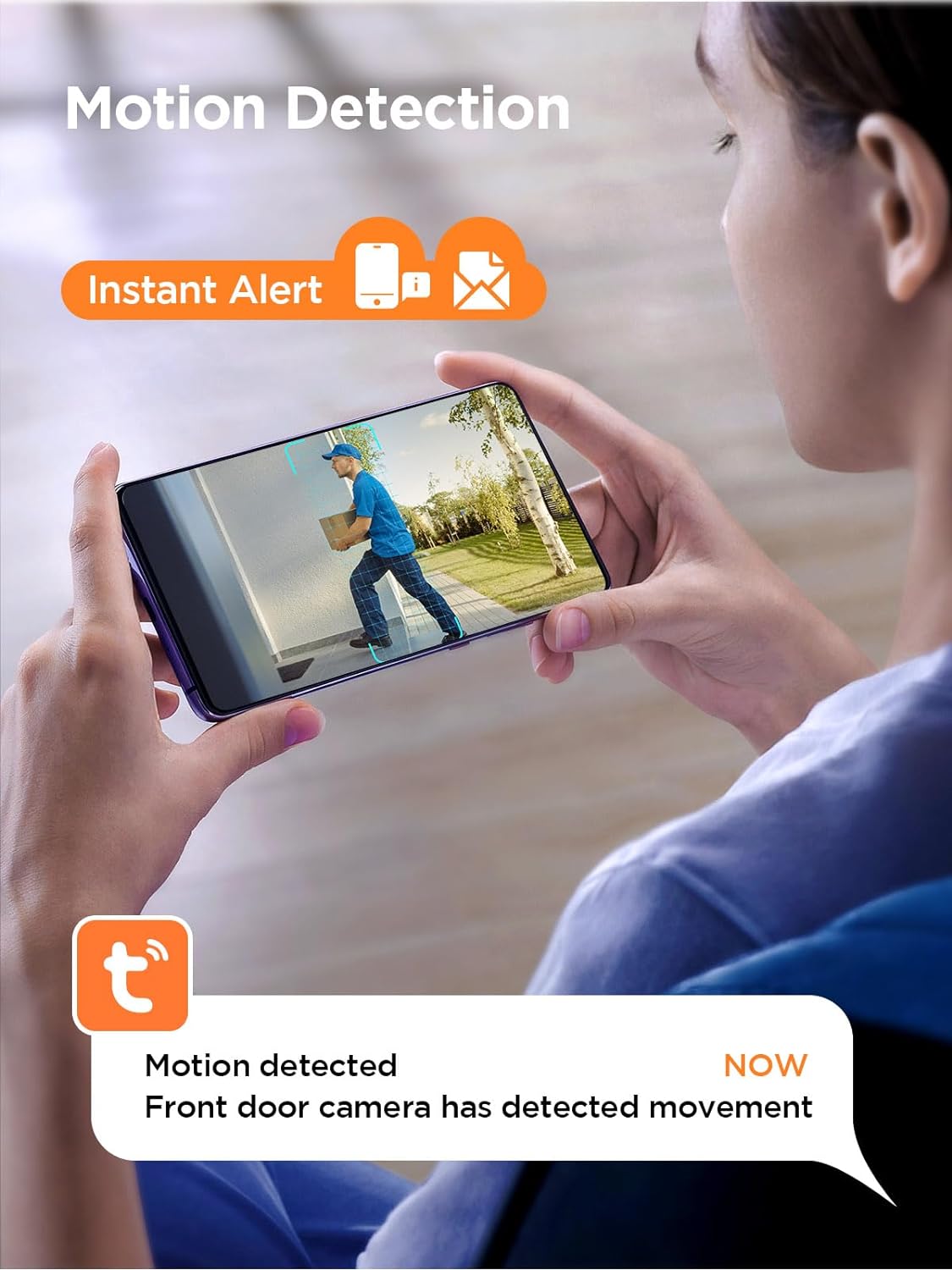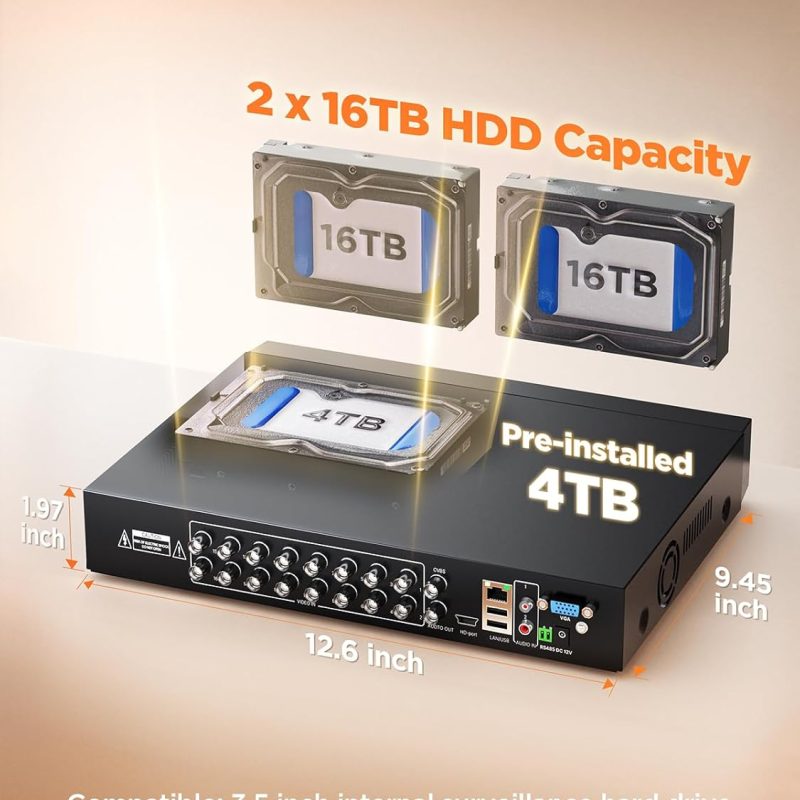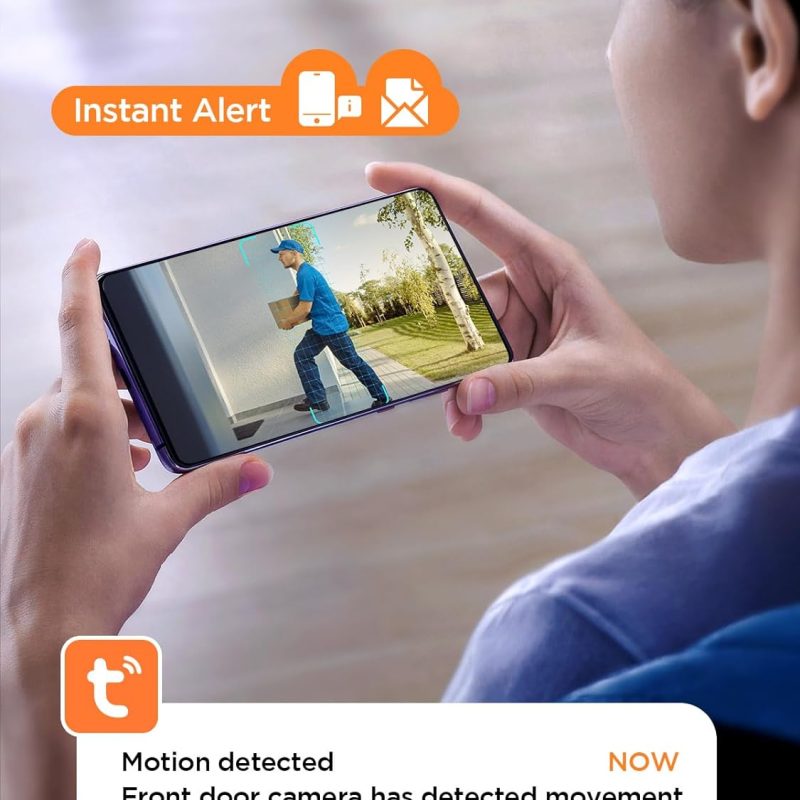TIGERSECU Ultra HD 5MP 16-Channel Hybrid DVR Recorder Without Hard Drive (Cameras Not Included)
$240.99 Original price was: $240.99.$204.99Current price is: $204.99.
Connect 16 analog cameras and 16 network IP cameras
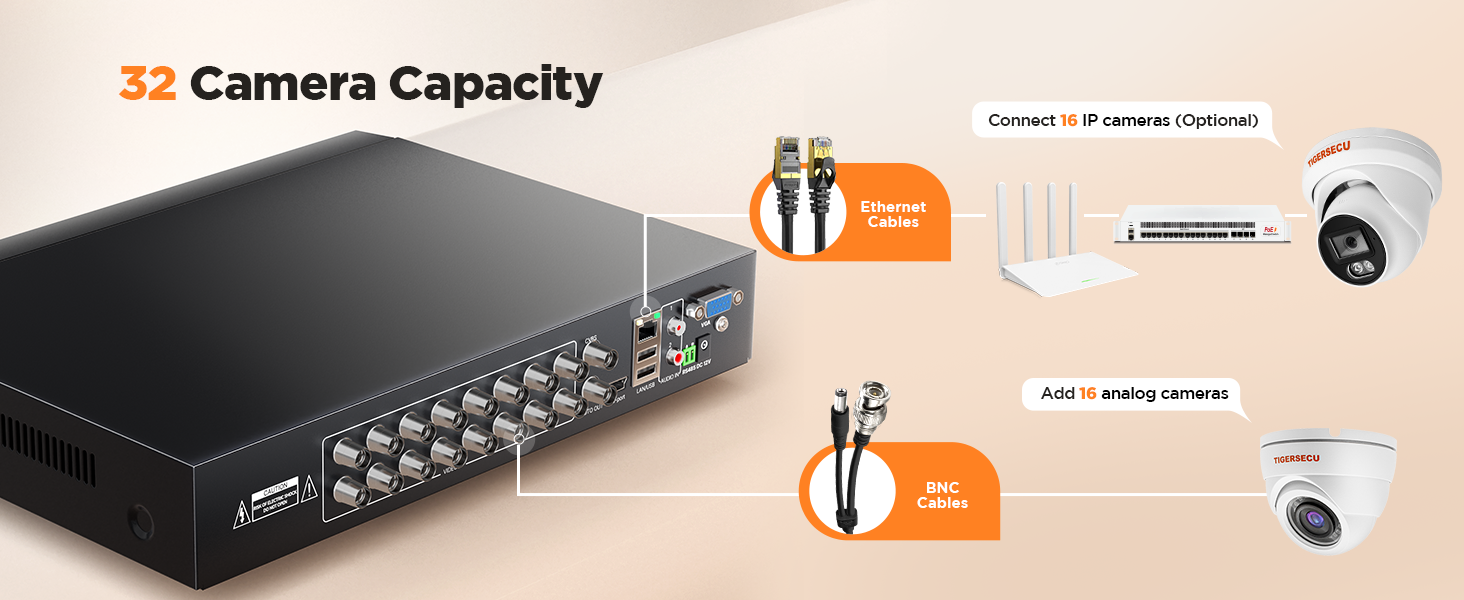
Maximum compatibility with BNC and POE IP cameras



Ultra HD
Resolution
Easy Setup
& Installation
24/7 Full-time
Recording
Encrypted Data
Protection
Technical Details
| Video Input | 16 Channels BNC wired cameras and 16 Channels IP cameras |
| Mx Live-View/Playback Channels | live 32 channels, playback 16 channels |
| Video Output | 1 HD-Port, 1 VGA Port, 1 Main CVBS Port |
| Audio Input/Output | 2 RCA audio in, 1 RCA audio out |
| PTZ Interface | RS-485 |
| Storage Included | Hard disk is not included in this DVR. Allows up to 2 surveillance hard drives of 16TB each. Compatible with WD Purple, Toshiba and Seagate surveillance hard drives. External hard drives are not suitable for use with TIGERSECU systems. |
| Storage Capacity | Allow up to two 16TB surveillance hard drives. WD Purple is recommended. External hard drive is not supported. |
| Network Interface | RJ45 X1 (10/100 M) |
| USB | Two USB 2.0 ports |
| Operating Power | DC 12V 5A |
| Camera Requirements | Compatible with TVI, CVI, AHD, and analog (D1) cameras and IP cameras. Does not work with SDI cameras. Confirm compatibility with TIGERSECU’s Help Desk before purchase. |
| Monitor Requirements | Works with monitors with a display resolution of 1280 x 1024 pixels or higher. |
| Mobile Requirements | Mobile app requires iOS 11.0 or later and Android 6 or later. Compatible with iPhone and iPad. |
| Video Output | VGA: 1920x1080p/60Hz, 1440×900/60Hz, 1280×1024/60Hz, 1280×720/60Hz, 1024×768/60Hz; HDMI: 3840×2160/30Hz, 1920×1080/60Hz, 1440×900/60Hz, 1280×1024/60Hz, 1280×720/60Hz, 1024×768/60Hz |
| Support HD TVI Input | 8MN@12fps, 5MP@ 12.5fps, 5MP@20fps, 4MP@15fps, 3MP@18fps, 1080P@30fps, 720P@30fps |
| Support AHD Input | 8MN@12fps, 5MP@ 12.5fps, 5MP@20fps, 4MP@15fps, 3MP@18fps, 1080P@30fps, 720P@30fps |
| Support HD CVI Input | 8MN@12fps, 5MP@ 12.5fps, 5MP@20fps, 4MP@15fps, 3MP@18fps, 1080P@30fps, 720P@30fps |
| Support CVBS Input | PAL/NTSC |
Analog HD Playback Resolution | 8MN@10fps, 5MP@8fps, 4MP@11fps, 3MP@14fps, 1080P@20fps, 720P@30fps |
| IP Camera Input | 16 channels |
| IPC Recording Resolution | Up to 8MP |
| IPC Playback Resolution | Up to 8MP |
| Max Playback Channel | 16 channels |
| Motion Dection | Motion detection is enabled by default for all analog channels. Supports human detection when using with TIGERSECU PoE IP cameras, reducing false alarms caused by objects like leaves and flying bugs. |
Related Products
Security Cameras
Security Cameras
TIGERSECU 5MP Super HD 4-in-1 Security Camera (Power Supply and Coaxial Cable Sold Separately)
Security Cameras
Security Cameras
Reviews
| Weight | 5.03 lbs |
|---|---|
| Dimensions | 17.4 × 11.6 × 3.5 in |
First things first, this NVR lacks a hard drive so the user must supply their own. Not a bad trait as it eliminates the extra fluff the manufacturer may charge to its consumers for the convenience of including a hard drive. Hard drives that are only getting cheaper by the day so I actually prefer this option over the other.At any rate, this NVR supports up to 2 hard drives that are each 16TB in capacity, totaling 32TB in maximum storage capacity. That may sound like a lot but not necessarily so for a system that can support up to 32 simultaneous camera connections. But more on that later.If the user has ordered the version without a hard drive, then they first need to open up their TIGERSECU device and install one into the appropriate slot. Then, connect a monitor along with all of the camera connections. Power on, and the monitor should then display a startup wizard to get things started and configured. It will ask the user to format the drive so just click yes to move forward. Everything should be pretty much turn key from here assuming that the cameras are 1, on the same LAN network and 2, powered on.The user can download the Tuya app to view live streams of any cameras installed within the network. That said, the app lacks the capability to replay any stored footages which may be a deal breaker for some of the readers. It does appear that the user can only do so directly from the NVR interface at least for the time being. I deducted a point for this shortcoming.I've stated that it's best with BNC cameras even though it can also support Ethernet cameras out of the box. I say this because since it only has one Ethernet port, it must be complemented by a router or a switch and possibly additional PoE injectors for power and communication.While this may be a non-issue for most, it's just not as "turn-key" of an experience the user would have with analog cameras due to there being 16 dedicated BNC ports. I'd have said the exact opposite if it had 16 Ethernet ports and actually would've preferred it this way since well, analog cameras are becoming more and more obsolete by the day. 4 out of 5 stars, perfectly capable, if not a bit outdated in tech.
Picture quality is very good, especially during the day. It’s very dark at night though. The most irritating part is the mounting design. It’s difficult to both mount, and adjust the mounting position properly.
The right button on the wireless mouse, packaged with the DVR, didn't work. So I used a hardwired USB mouse, as the right button is needed to accesses the main menu. While you can live view, and playback content on a monitor connected directly to the DVR, you can't access the DVR from computers on the same network. The remote app is cumbersome, glitchy, and per the manual packaged with the DVR - "Tuya Smart IPC Terminal doesn't support the remote playback function for this DVR". The Tuya third party app, required for remote live view only, is for home automation and not dedicated to the DVR. There appears to be no other choice.My very old Lorex 16 channel DVR and both its network, and mobile interface are able to do far more. I am disappointed because I had hoped to add a couple of IP cameras to my existing CVI analog cameras. The Lorex still works fine, although I've replaced the cooling fans a couple of times, and keep a few extras on hand. It's not compatible with IP cameras, but it is able to playback the recorded content on other computers, and remotely from mobile devices. That's pretty much a deal breaker on this one, so it's being returned.
I'm quite impressed with the Tigersecu DVR. I have had numerous brand through the years and MOST have been difficult to set up due to a VERY SMALL PRINTED AND OFTEN NEVER COMPLETE MANUALS. Tigersecu seems to have gone above what was expected and provided a manual that was easily readable and contained the three "C"s of a document - CLEAR, CONCISE, AND COMPLETE, something that the other Chinese companies can't seem to produce. I highly recommend the Tigersecu 16-channel unit. The DVR is great, but I'm still having some trouble with the matching app that they provide. Perhaps I can work that out in the near future.
The good:Setup is easyVideo from Tigersecu 5mp cameras is clear in day or night mode and the switch between them is reasonably quick. Bright LED lighting does cause horizontal scrolling, this is probably the camera (also Tigersecu) but noting it anyway.The bad:There is no motion masking i can find anywhere in the menu. If the camera catches ANYTHING this DVR will record it when set to motion record. If you live on a busy street you better aim your camera perfectly, even if that means taking things out of view you want.The really bad:I specifically ordered a Tigersecu for my home because the other DVR I deal with (Tigersecu 1080p version) uses their app. That app acts much like using their DVR on site. Multi screen and playback are simple. I like that app.This DVR will only allow you to see one camera at a time and only live through a 3rd party app. It is an app meant to control lights, smart plugs and all manner of other things. It has no capability for you to review video, it certainly isn't going to let you watch multiple cameras at the same time