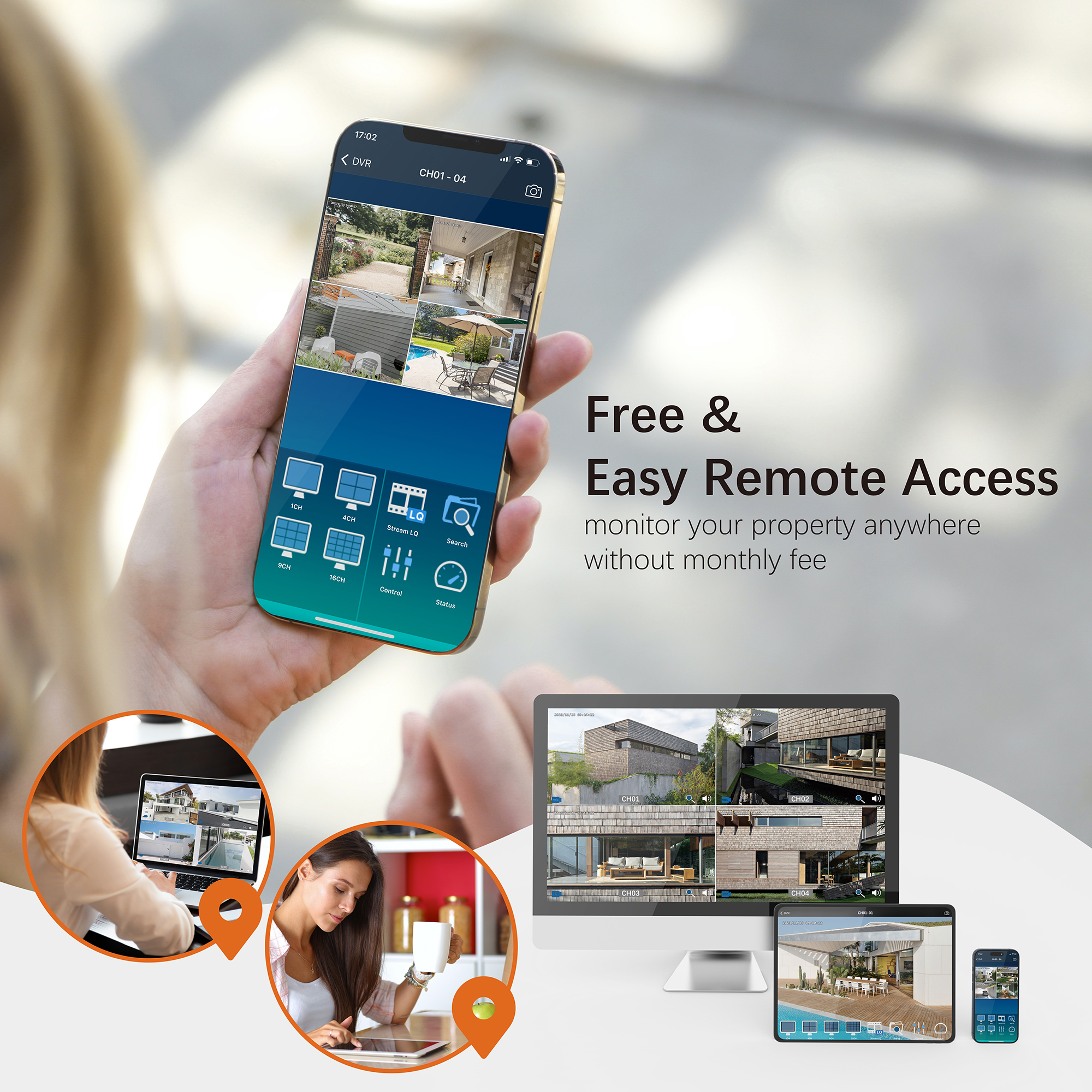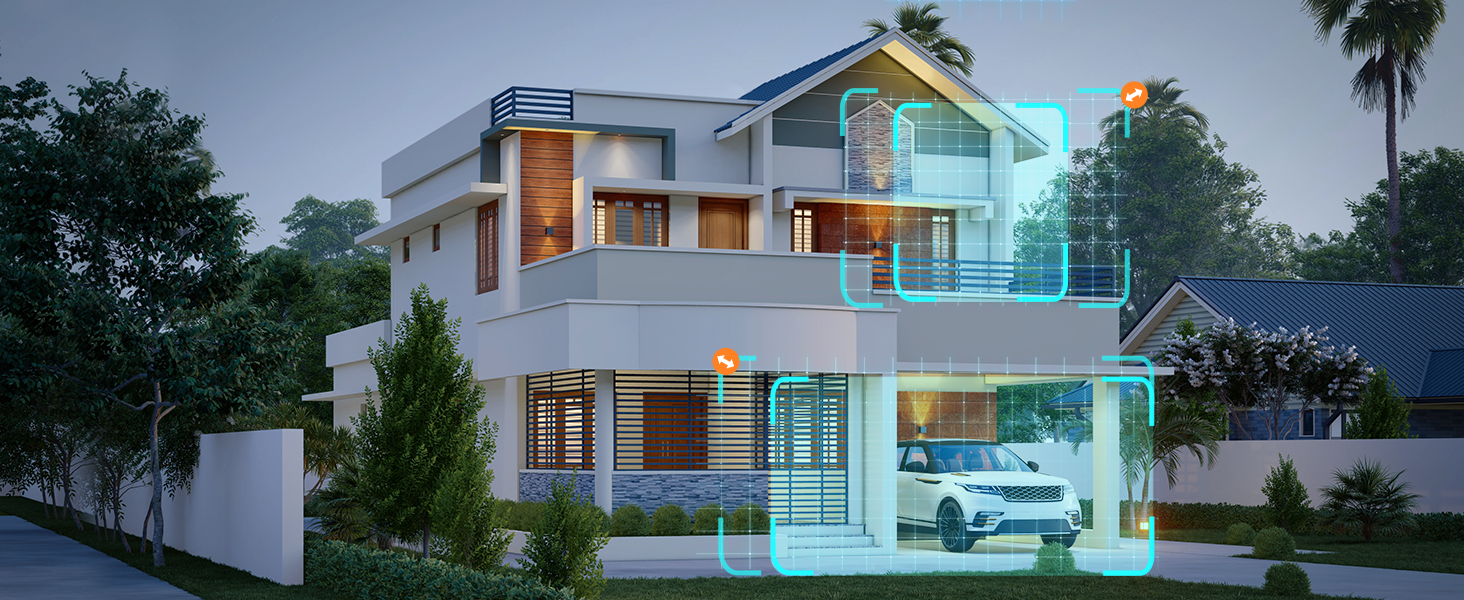Is it possible to access the DVR and NVR on a computer or mobile phone using software not specified by TIGERSECU?
Question: Is it possible to access the DVR and NVR on a computer or mobile phone using software not specified by TIGERSECU?
Yes, it is possible to access TIGERSECU DVR and NVR systems on a computer or mobile phone using third-party software, thanks to the Real-Time Streaming Protocol (RTSP) function supported by TIGERSECU 2MP DVRs, 5MP hybrid DVR/NVRs, and POE NVR kits. You can stream the live video feed through third-party software such as VLC Media Player via RTSP configuration.
Recommended Software for Optimal Use:
-
TIGERSECU 2MP DVR:
- Mobile App: TIGERSECU HD Viewer
- PC/Mac Software: TIGERSECU CMS
-
TIGERSECU 5MP Hybrid DVR/NVR and POE NVR Kits:
- Mobile App: Tuya Smart
- PC/Mac Web Portal: Tuya IPC Terminal
Using the specified apps and software ensures you can access more advanced features of your security systems.
Need Further Assistance?
For any additional questions, reach out to us at 323-315-0396, Monday to Friday, 9 am – 5 pm Pacific Time, or email service@tigersecu.com. We will respond within 12 hours.