
Question: I forget or don’t know my 2MP DVR password, how do I reset it?
Navigate to the DVR Main Menu, select the Maintenance Menu, and attempt to log in.
If you’ve locked out, please contact service@tigersecu.com with your order ID. We’ll provide you with a temporary password to access the Maintenance Menu.
If you’ve access the Maintenance Menu successfully, follow the steps below:
1. Select “Reset Default” to restore the DVR to factory default settings.
2-1. After the reset, you can log in using the default password “00000000.”
2-2. In case the system prompts you to create a new password, follow these instructions for setting up a new password directly on the password-creating interface. The password should be 6-digital, including at least one letter. Note that special characters are not supported.
3. Follow the Startup Wizard to set up your DVR:
Important: set the correct Timezone for your geographic region.
Eastern Time: GMT-05:00
Central Time: GMT-06:00
Mountain Time: GMT-07:00
Pacific Time: GMT-08:00 (Default)
Alaska Time: GMT-09:00
Hawaii Time: GMT-10:00
Enable Daylight Saving Time (DST) if applicable for your region, considering that certain parts of the US (Hawaii, most of Arizona, Puerto Rico, the US Virgin Islands, the Northern Mariana Islands, Guam, and American Samoa) do not observe DST. Disable DST if needed.
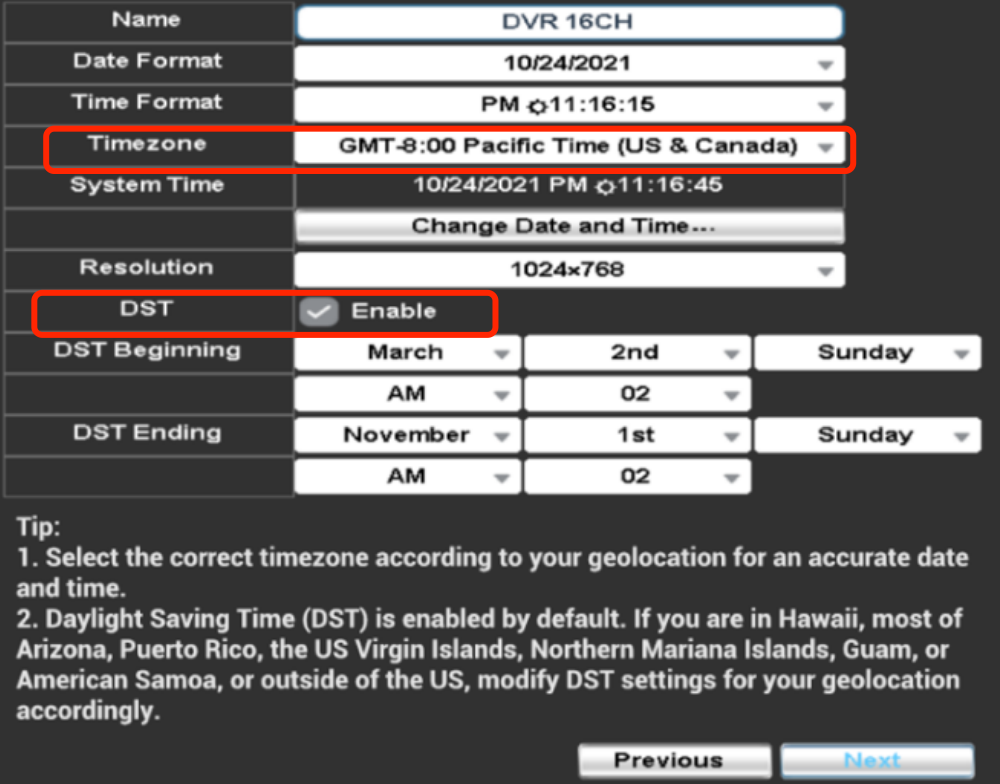
Need Further Assistance?
For any additional questions, reach out to us at 323-315-0396, Monday to Friday, 9 am – 5 pm Pacific Time, or email service@tigersecu.com. We will respond within 12 hours.

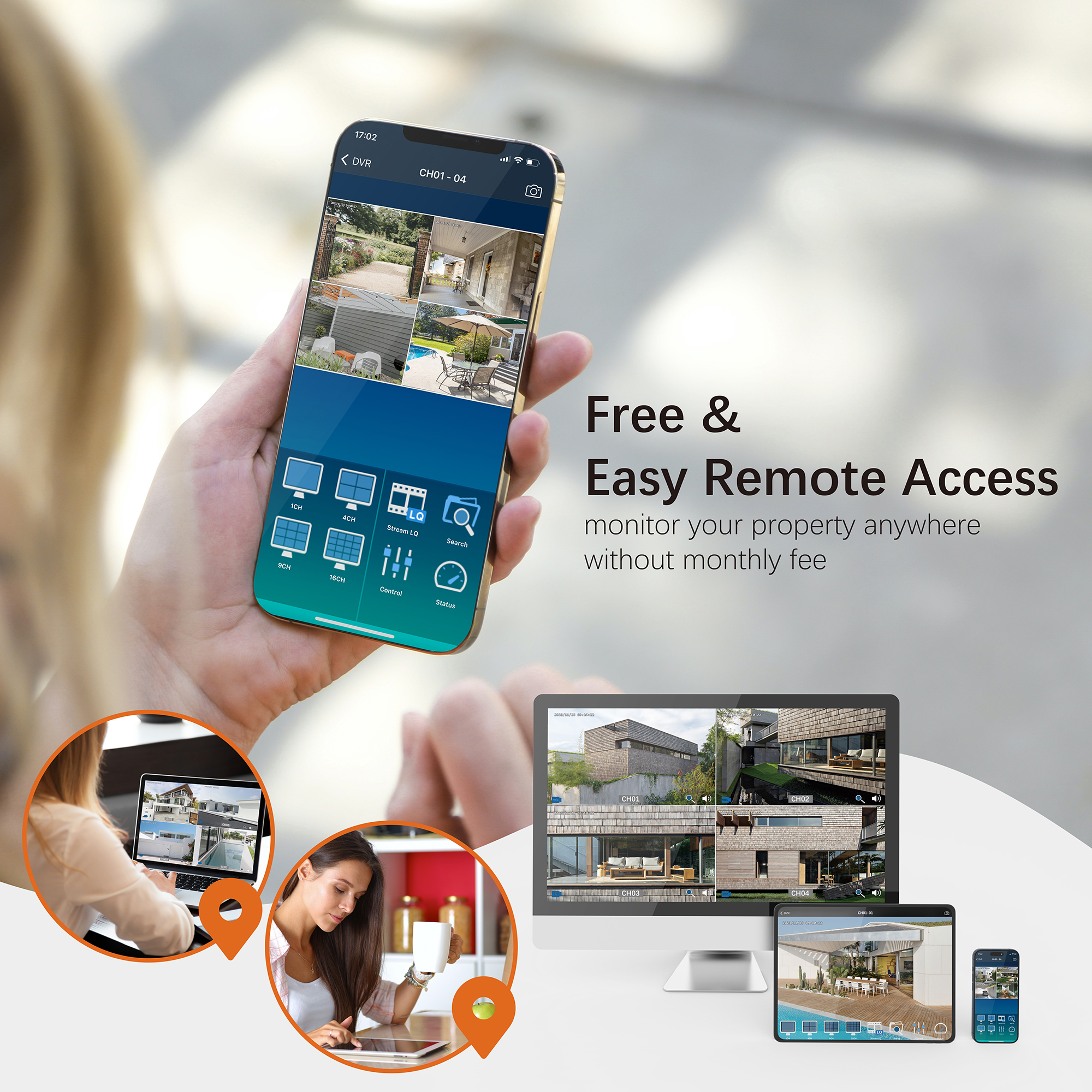
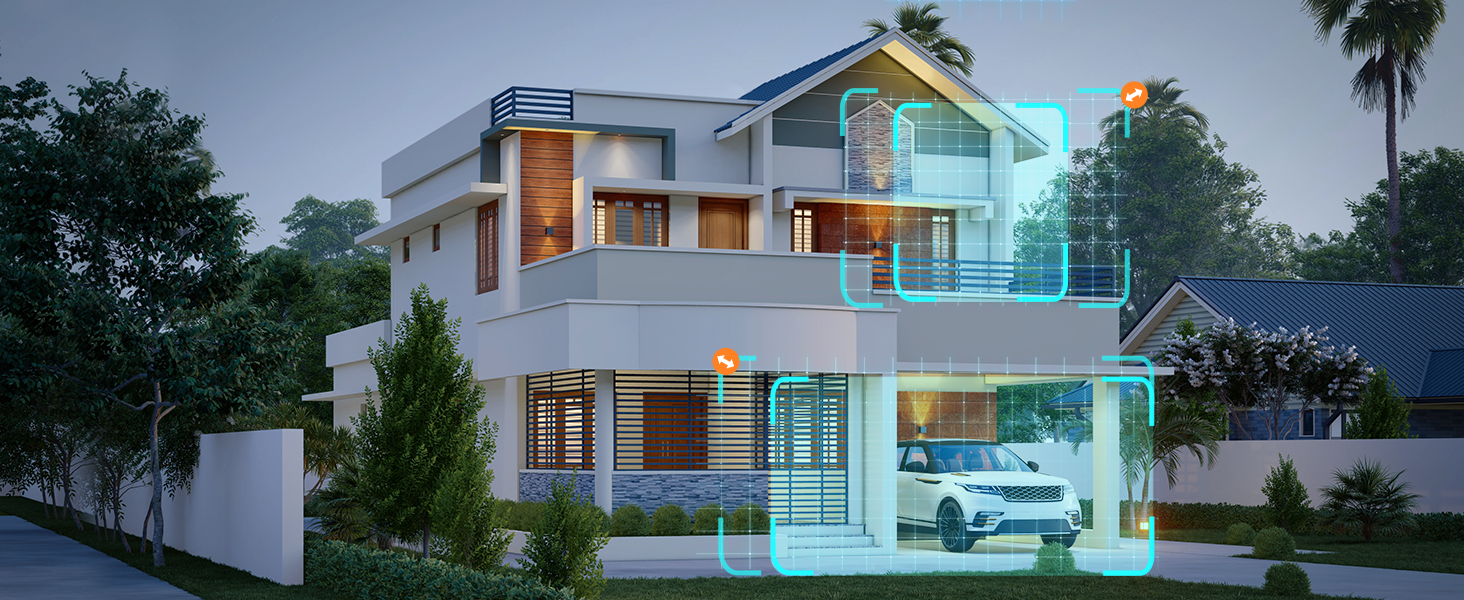


2 thoughts on “I forget my 2MP DVR password, how do I reset it?”
nesecito cambiar la clave y no tengo acceso al correo acaso podrian brindar una solucion adsequible para esos casos por que se supone que si se tiene el equipo en mano tendria que aver una forma para casos en los que se pierden los datos
Hola Michael,
Le hemos enviado los pasos para restablecer la contraseña de un DVR 2MP a su correo electrónico.
Si su DVR no es un modelo de 2MP, por favor envíenos su Número Aleatorio, y con gusto le ayudaremos a recuperar la contraseña.
Esperamos tener noticias suyas.
TIGERSECU