DVR & NVR Firmwares
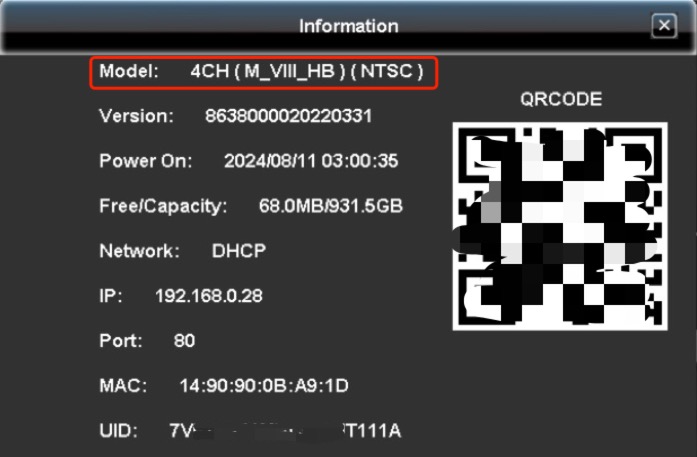
H.264 Super HD DVRs
Firmware & Model:
What’s New:
This firmware will update your system to [Version: 8638000020220331] which has the following improvements:
-
- Optimized system time zone settings
- Supported playback timeline zoom function
- Fixed some known issues
Nova Super HD DVRs
Firmware & Model:
What’s New:
This firmware will update your system to [Version: 8638000020241223] which has the following improvements:
-
- Added support for repositioning channels to different display windows.
- Enabled support for adding IP cameras via RTSP.
- Introduced FTP functionality.
- Fixed app push notification issue and some known bugs.
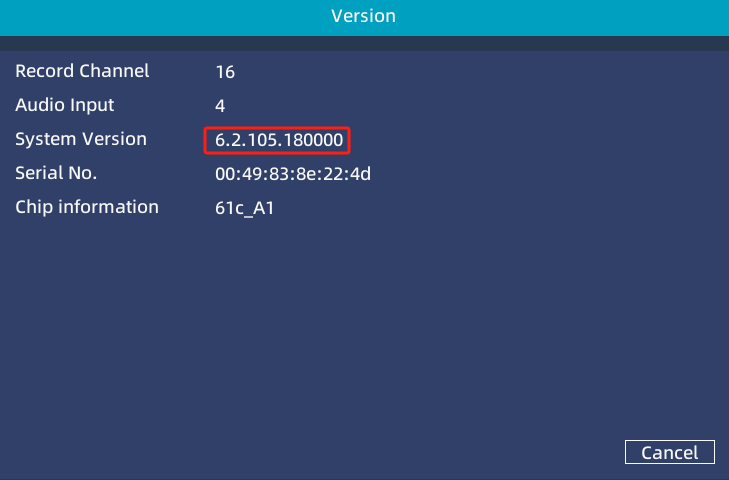
Ultra HD Hybrid DVR/NVR
Firmware & Model:
What’s New:
This firmware will update your 8CH system to [Version: V6.2.106.180000] or 16CH system to [Version: V6.2.57.180000] which has the following improvements:
-
- Function optimization and make device control easier and smarter
- Fixed some known issues
HD 2MP WiFi NVR Kit
Firmware & Model:
What’s New:
This firmware will update your system to [Version: V6.1.24.180000] which has the following improvements:
-
- Improved the DST and time settings.
- Solved the cut backup issues.
FAQs
- For HD 2MP DVRs, Please navigate to the DVR Menu bar and select the Information page to check your DVR Model and Version.
- For 5MP Hybrid DVR/NVR and WiFi NVR, please navigate to the device Menu bar and select the Info – Version to check your device firmware version.
No, upgrading the firmware will not reset the system or delete the recorded footage.
Please contact TIGERSECU Support at 323-315-0396, Monday to Friday, 9 am – 5 pm Pacific Time, or email service@tigersecu.com. We will respond within 12 hours.
Stay updated with TIGERSECU's latest deals, news, and exclusive offers customized just for you.
Company

