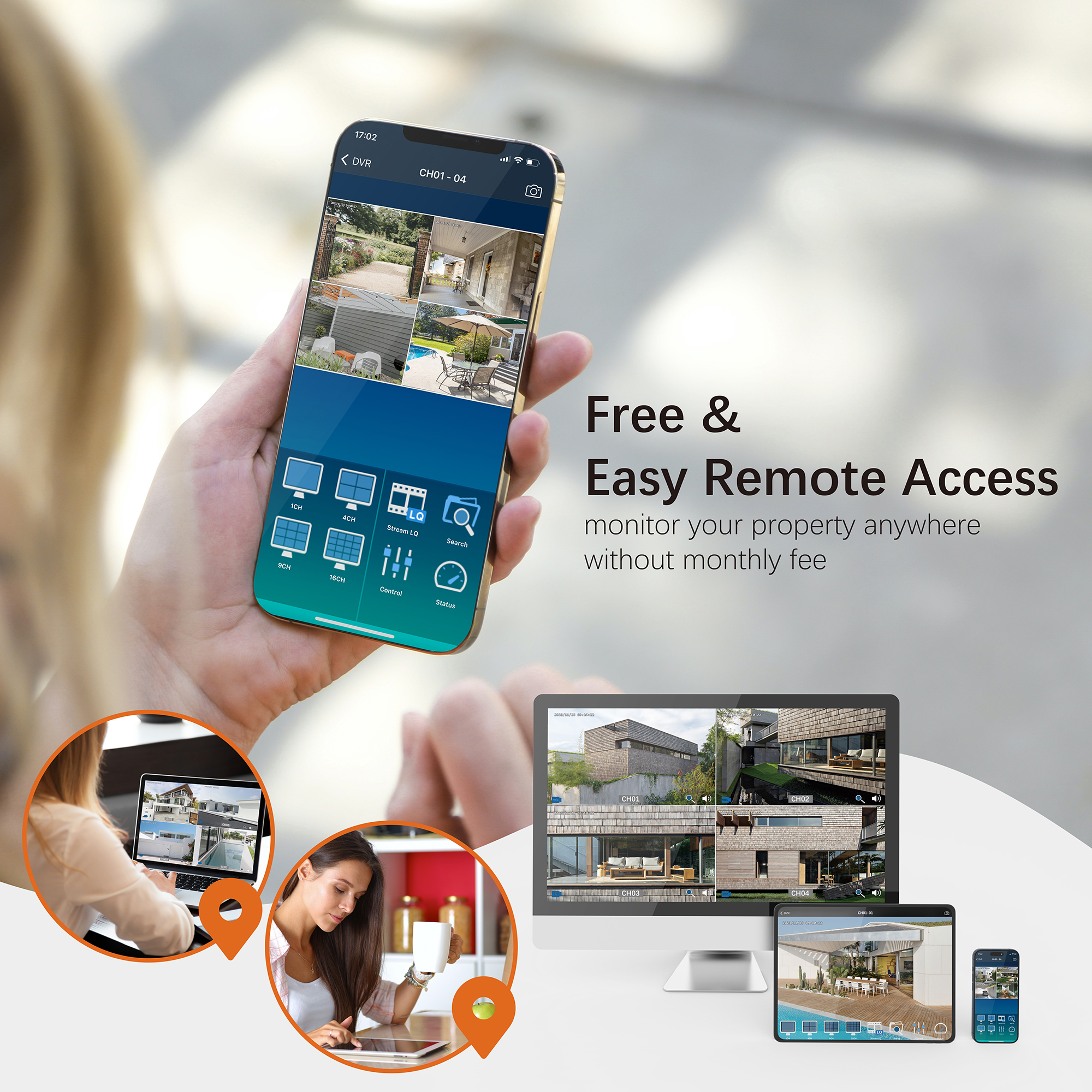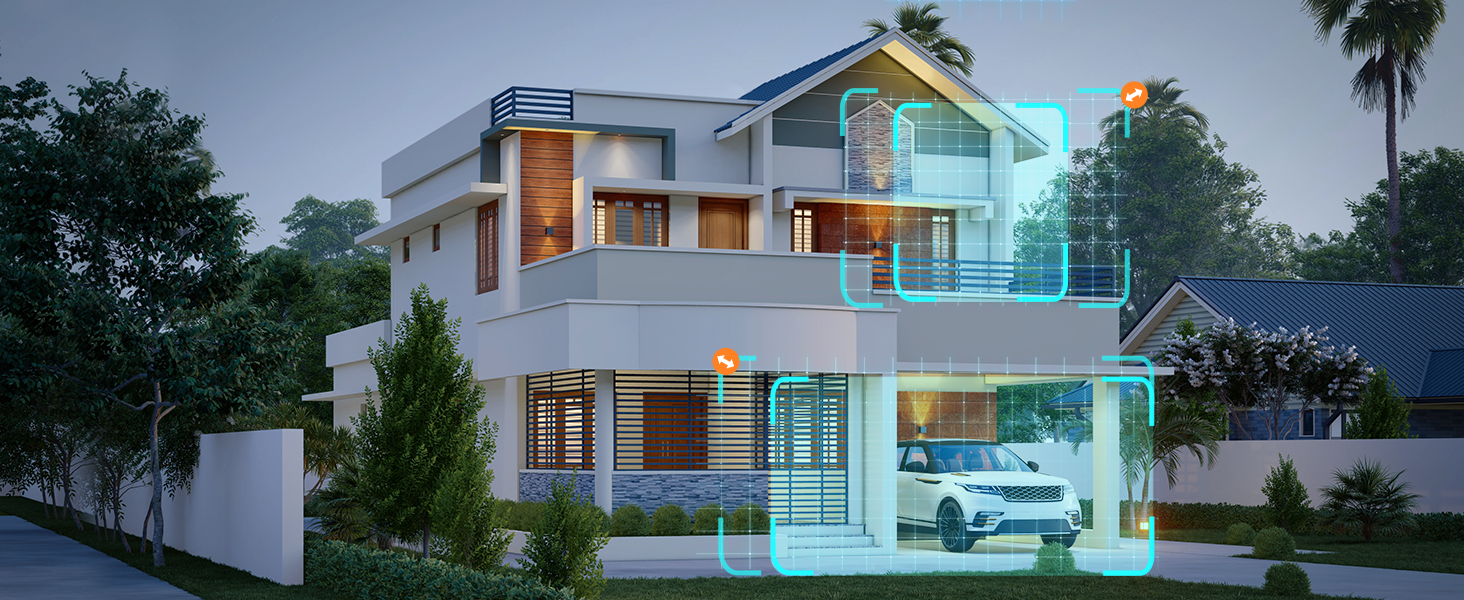Everything You Need to Know Before Getting a Home Security System

A home security system offers more than just protection against intruders—it provides peace of mind and safeguards your family, property, and even your home’s infrastructure. With the vast array of options available, selecting the right system can be a daunting task. This guide will walk you through everything you need to know before investing in a home security system.
1. How a Home Security System Can Protect You
Home security systems offer multiple layers of protection beyond just burglary prevention. They help secure your home against break-ins, monitor for fires, carbon monoxide, or water leaks, and allow you to remotely watch over your home while you’re away. Whether you’re concerned about neighborhood crime or just want to ensure your family’s safety, a good system can provide a sense of security that’s invaluable.
2. Types of Security Systems
The market offers different types of security systems to suit various needs and preferences. Here’s a breakdown:
-
Wired vs. Wireless: A wired system requires installing cables throughout your home, which makes it more reliable but less flexible. Wireless systems use Wi-Fi or cellular networks, making installation simpler and allowing for greater flexibility in placement, though they might be susceptible to network outages.
-
DIY vs. Professional Installation: Many security companies offer systems you can install yourself, while others require a professional setup. DIY systems save on installation costs but may lack the expertise and thoroughness of professional installation, especially for larger homes.
3. Core Components to Look For
Any good home security system should include the following essential components:
-
Cameras: Security cameras are a must-have for modern systems. Options include indoor, outdoor, and video doorbell cameras. They provide real-time monitoring and can record footage for future review. Features like night vision, motion detection, and two-way audio are also important.
-
Motion Sensors: These detect movement inside your home, typically in rooms or hallways. Many systems allow you to customize motion sensitivity, so pets won’t trigger false alarms.
-
Alarms and Sirens: A loud alarm deters intruders and alerts you and your neighbors to a potential security breach. Some systems allow for customizable sounds and even integrate with smart home devices.
4. Mobile App Features
TIGERSECU security systems now offer user-friendly apps that allow you to monitor your home remotely. You can receive notifications, view live camera footage, and control the system from anywhere.
5. Cost Breakdown
The cost of a home security system depends on several factors, including the type of system, installation fees, and ongoing monitoring costs. Here’s a general breakdown:
-
Equipment Costs: Depending on the complexity of your system, the upfront cost of equipment can range from a few hundred dollars to several thousand. Our products offer excellent pricing advantages, and some of our products are available in bundles, providing even better value for your investment.
-
Installation Fees: Professional installation typically ranges from $100 to $500, depending on your home’s layout and the system’s complexity. Our products are designed for easy installation, and most of our customers are able to set up the system themselves without any professional assistance.
-
Monitoring Fees: If you opt for a monitored system, our company offers a free app with no recurring fees, providing lifetime access at no cost. Our 2MP DVR uses the HD VIEWER app, while the 1080P WiFi NVR, 5MP DVR/NVR, and PoE NVR systems use the Tuya Smart app for seamless remote monitoring and control.
-
Maintenance and Upgrades: Wireless systems may need occasional battery replacements, while some components might need maintenance or upgrades over time.
6. Home Size and Layout
The size and layout of your home will affect what type of system you need. Larger homes will require more sensors and cameras to cover all entry points and critical areas. If your home has multiple floors or outdoor spaces like a yard or garage, you’ll need to factor in outdoor cameras or additional sensors to ensure full protection.
7. Customer Service and Warranty
Good customer support can make a big difference when you encounter problems. It’s also important to review the warranty on equipment—most reputable companies offer at least a one-year warranty, and some may provide extended coverage options.
TIGERSECU provides lifetime free technical support. Our new DVRs or NVRs come with a two-year warranty, while accessories such as hard drives, power adapters, remote controls, and mice have a one-year warranty.
8. Legal Considerations
Some localities require permits for alarm systems. It’s worth checking with your city or local government to ensure you’re compliant with any regulations regarding home security systems. Additionally, be mindful of camera placement to avoid infringing on your neighbors’ privacy—recording public areas or other people’s property could land you in legal trouble.
9. Return Policies
Before committing, check if the company offers a trial period or money-back guarantee. This allows you to test the system in your home and return it if it doesn’t meet your needs.
TIGERSECU offers a 30-day hassle-free return or exchange policy, ensuring you have peace of mind with your purchase.
Conclusion
Choosing a home security system is a significant decision, but one that can provide long-term peace of mind. By understanding the types of systems, essential components, and associated costs, you can choose the system that best suits your home and lifestyle.
Take the time to assess your needs, research different systems, and find a solution that provides the security, convenience, and control you’re looking for.