Can I utilize the TIGERSECU HD Viewer on my mobile device to monitor multiple TIGERSECU 2MP DVRs?
Question: Can I utilize the TIGERSECU HD Viewer on my mobile device to monitor multiple TIGERSECU 2MP DVRs?
Absolutely. For the 2MP DVR system, you can utilize the “TIGERSECU HD Viewer” app to monitor all your DVRs.
Steps to Get Started:
-
Download the App:
- Find and download the TIGERSECU HD Viewer app from the App Store (for iOS devices) or Google Play Store (for Android devices).
-
Set Up:
- Follow the detailed instructions provided in Chapter 4 of your DVR User Manual to set up remote viewing on your mobile devices.
Need Further Assistance?
For any additional questions, reach out to us at 323-315-0396, Monday to Friday, 9 am – 5 pm Pacific Time, or email service@tigersecu.com. We will respond within 12 hours.
Facebook
Twitter
Email
Print
Tigersecu


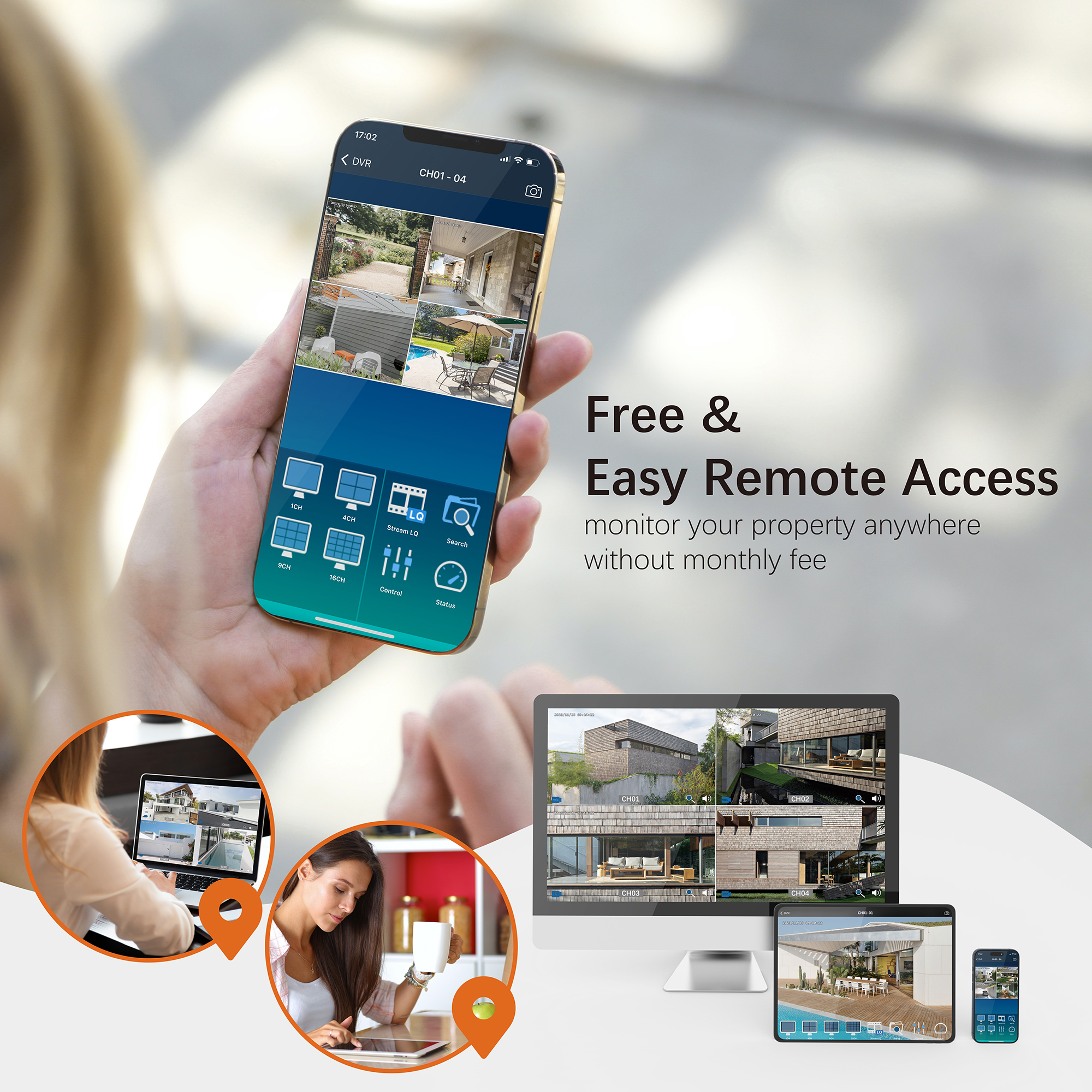
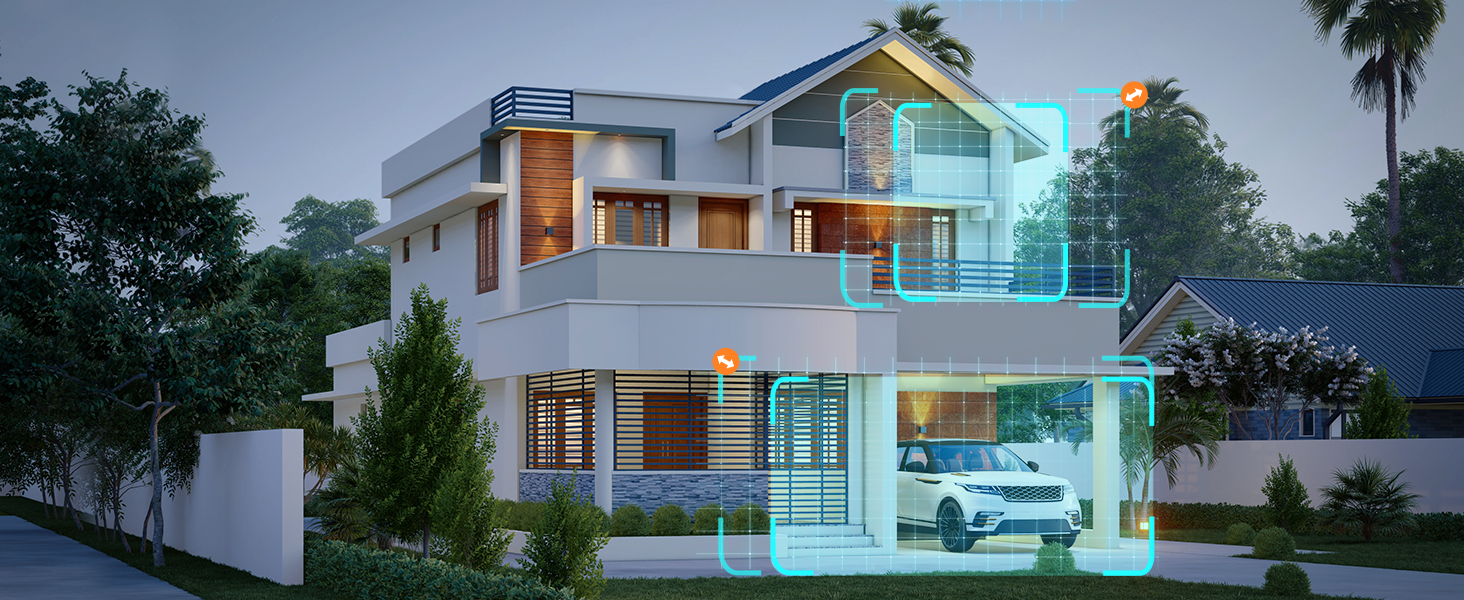


4 thoughts on “Can I utilize the TIGERSECU HD Viewer on my mobile device to monitor multiple TIGERSECU 2MP DVRs?”
Hello, l cannot connet the dvr with my phone all the time say “connection fail” I’m been trying everything the manual says but I didn’t get any luck.can you help me please.Thank you
Hi Juan,
We will contact you via email to help troubleshoot the problem on the phone.
We will try our best to help you.
Best regards,
TIGERSECU
how to connect to my android phone
Hi Joseph,
We will contact you via email to help troubleshoot the problem on your Android phone.
We will try our best to help you.
Best regards,
TIGERSECU