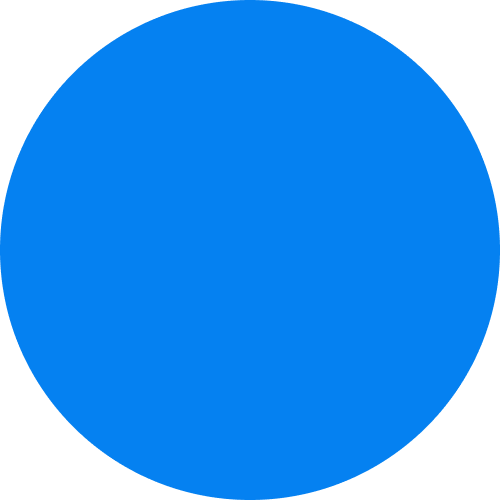

New Release
4K 8-Channel PoE NVR System with Advanced AI Detection
Experience Full HD Clarity and Smart Surveillance with 5MP Outdoor Cameras, Color Night Vision, and No Monthly Fees
Browse Popular Categories
Browse Popular Categories
Monitor Your Property Anytime, Anywhere
Stay connected with TIGERSECU’s advanced security systems. Our user-friendly DVRs and high-resolution CCTV cameras let you monitor your property effortlessly, ensuring peace of mind whether you’re at home or on the go.
Best Sellers
Security DVR Systems
Security DVR Systems
Prompt and Efficient Support for Your Needs
Our dedicated team is ready to assist you with any inquiries or technical issues, ensuring that you receive the help you need promptly and efficiently. Your satisfaction and peace of mind are our top priorities.
Enjoy free shipping across all 50 states of the USA.
Secure payments ensured through our private security network.
Shipping covered for warranty quality issues across all 50 states of the USA.
Shop confidently — Full refunds guaranteed within 30 days of purchase.
Customer Reviews
We recently purchased this DVR security recorder to replace an outdated ADT model, as our existing cameras and monitor were still functioning effectively. We specifically sought a DVR recorder compatible with our current setup. The instruction manual was clear and user-friendly, making the installation process straightforward. In under half an hour, we disconnected the old unit and had this new one fully operational. This DVR is remarkably user-friendly and efficient!
I replaced my problematic old security system with the TIGERSECU system and was pleasantly surprised by the ease of setup. It was a simple plug-in process: I connected the cameras, and they immediately appeared on my monitor. The system then guided me to download an app and scan a QR code, making my mobile setup effortless. Within just 15 minutes, my new TIGERSECU was up and running. I highly recommend this system.
I was surprised at how easy it was to set up. I had a few issues as I’m not very technically oriented, but I was impressed with how quickly I reached their customer service. The representative who helped me with technical questions walked me through the app and the DVR screen, solving all my issues. The system also includes a comprehensive user manual that made troubleshooting much easier. Overall, I highly recommend this for the price and quality.
Discount up to 20% for refurbished security systems!
Each refurbished DVR undergoes rigorous testing to ensure it meets our high standards. By opting for refurbished products, you’re making an eco-conscious choice by reducing electronic waste.
Register Now for Extra Coverage
Activate your warranty and get 3 more months of peace of mind.
Most Popular Questions
TIGERSECU brand DVR and NVR systems come with a 2-year warranty, while accessories are covered by a 1-year warranty.
Additionally, we provide lifetime technical support for all TIGERSECU products. Our support team is available at 323-315-0396 from 9:00 AM to 5:00 PM Pacific Time, Monday to Friday, to assist with any inquiries or technical issues.
Both DVR (Digital Video Recorder) and NVR (Network Video Recorder) systems offer unique advantages tailored to different surveillance needs.
DVR systems excel in their compatibility with analog cameras, making them a cost-effective option for users with existing analog setups. They provide reliable recording and playback capabilities, offering seamless integration with traditional CCTV systems. DVRs are known for their straightforward installation process and user-friendly interfaces, making them ideal for users seeking simplicity in their security solutions.
On the other hand, NVR systems boast superior video quality and advanced features. They offer greater flexibility in camera placement, supporting a wider range of IP cameras with varying resolutions and functionalities. NVRs enable users to leverage network capabilities for seamless data transmission and storage, facilitating efficient monitoring and management of surveillance footage. While NVRs may require a higher initial investment, their robust features and future-proof technology make them an attractive choice for users prioritizing performance and scalability in their security setups.
Certainly! When selecting a hard drive for your TIGERSECU DVR or NVR, we recommend using branded surveillance HDD from major manufacturers such as WD Purple, Seagate and Toshiba.
These surveillance HDDs are specifically designed for usage in security DVRs and NVRs, ensuring optimal performance and reliability. Our systems can accommodate surveillance hard drives of up to 16TB each.
Computer hard drives and USB external disk drives can not be used for recording purpose.
For TIGERSECU 2MP DVR systems, you can remotely access them using the free TIGERSECU HD VIEWER mobile app for both iOS and Android devices, as well as the TIGERSECU CMS program compatible with Windows and Mac.
For TIGERSECU 5MP Hybrid DVR/NVR, POE NVR Kit, and 2MP WIFI NVR Kit, remote access is facilitated through the free Tuya Smart mobile app for iOS and Android, along with the Tuya Smart IPC Terminal web portal for Windows and Mac.
It's important to note that while remote access features are provided free of charge, the Cloud Storage service available in the Tuya Smart app does entail a subscription fee tailored to your specific needs.
TIGERSECU DVRs are compatible with Analog, AHD, TVI, CVI, and PTZ cameras. They’re not compatible with SDI cameras. Contact our support team at service@tigersecu.com with your camera brand and model number to verity compatibility.
In the event your cameras video displays in black and white during daytime,please update camera settings at Main Menu > Camera Menu > Camera, change Video Formats from Auto to CVI, and then click Apply.
If the cameras show the TIGER LOGO on the monitor, check whether the camera night vision is on during the night. If it is on, let us know the camera model number through email. If the night vision is not switched on, try a different power adapter for the cameras: https://www.amazon.com/gp/product/B07JJQGVBQ
If your cameras show No Signal and you’re not using IP cameras, go to Main Menu, Camera Menu, uncheck the IP mode, and click Apply.
Yes, TIGERSECU provides telephone technical support. You can reach our support team at 323-315-0396, available from 9:00 AM to 5:00 PM Pacific Time, Monday to Friday.
We offer lifetime technical support for all TIGERSECU products to ensure your security system operates smoothly. However, we do not offer on-site installation services.
Yes, TIGERSECU DVR and NVR systems support audio recording with the following specifications:
For TIGERSECU 2MP DVR and 5MP Hybrid DVR/NVR:
- Channels 1 to 4 on the DVR support connecting external microphones for audio recording.
- For the remaining channels on 8-Channel and 16-Channel DVRs, you can opt to add IP cameras with built-in microphones for audio recording. Before purchasing IP cameras, ensure compatibility with TIGERSECU customer support regarding protocol and G7.11A audio codec.
For TIGERSECU 5MP POE NVR Kit and 2MP WIFI NVR Kit:
- The IP cameras included in these NVR kits come with built-in microphones for audio recording.
Additionally, it's essential to note that by default, the Record Audio function in both DVR and NVR systems is deactivated to comply with applicable laws and regulations. If you wish to enable the Record Audio option, you can do so manually by accessing the Record menu of the DVR and NVR.
Absolutely! You can integrate your existing hard drive from my old DVR into TIGERSECU DVR/NVR systems, provided it is a 3.5-inch internal surveillance drive.
While we recommend the WD Purple surveillance hard drive, we also support options from Toshiba and Seagate.
This flexibility ensures seamless integration and optimal performance for your surveillance needs.
Certainly! Here's how simultaneous remote access works for different TIGERSECU systems:
For TIGERSECU 2MP DVR, you can have up to 10 simultaneous online connections from remote devices, including both mobile and computer platforms.
For TIGERSECU 5MP Hybrid DVR/NVR, 5MP POE NVR, and 2MP WIFI NVR Kit, these devices can be linked to a single Tuya account for remote access. However, the account owner has the flexibility to share access with up to 20 users within the account. It's worth noting that while multiple users can access remotely from mobile or computer concurrently, we recommend individual channel previewing to avoid potential video streaming issues.
Click here to explore articles covering frequently asked questions and policies in our Blog section.
Stay updated with TIGERSECU's latest deals, news, and exclusive offers customized just for you.










